How to manage your team’s roles
Ben
Last Update il y a un an
Once you've logged into FieldWorker, click on the name of your agency in the top left-hand corner.
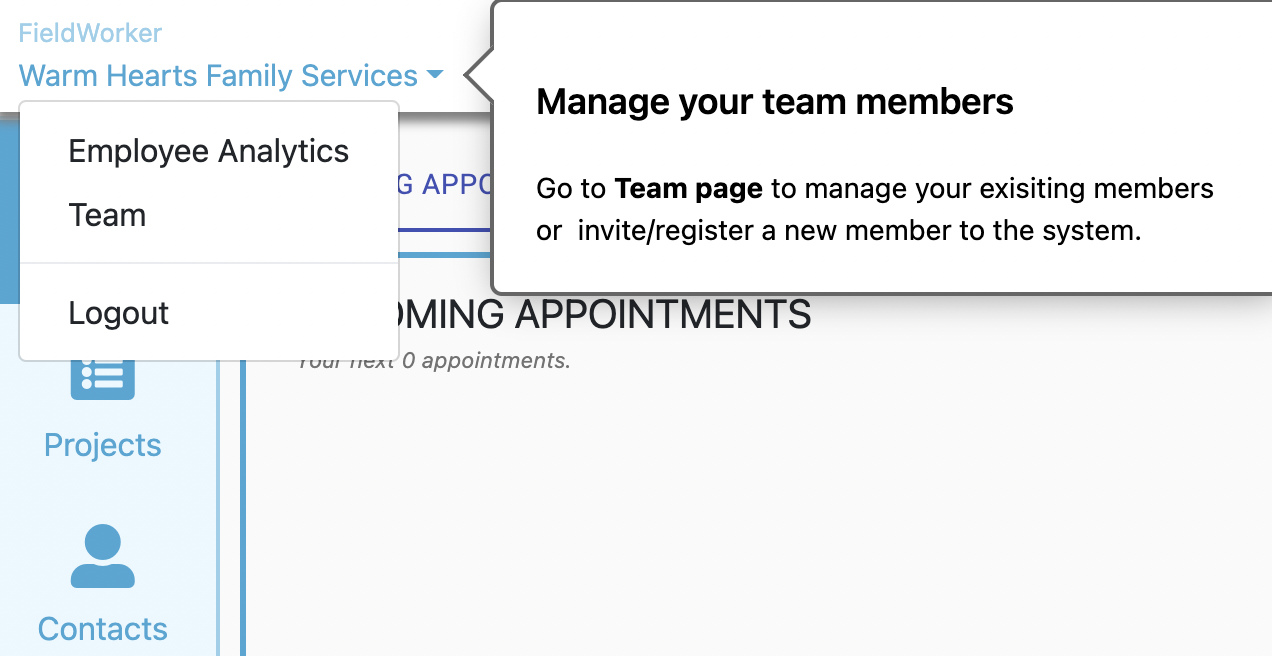
Here, you'll see an option for "Teams". Here, you'll be able to see an overview of your team who have joined you on FieldWorker, in addition to their usernames and designations.
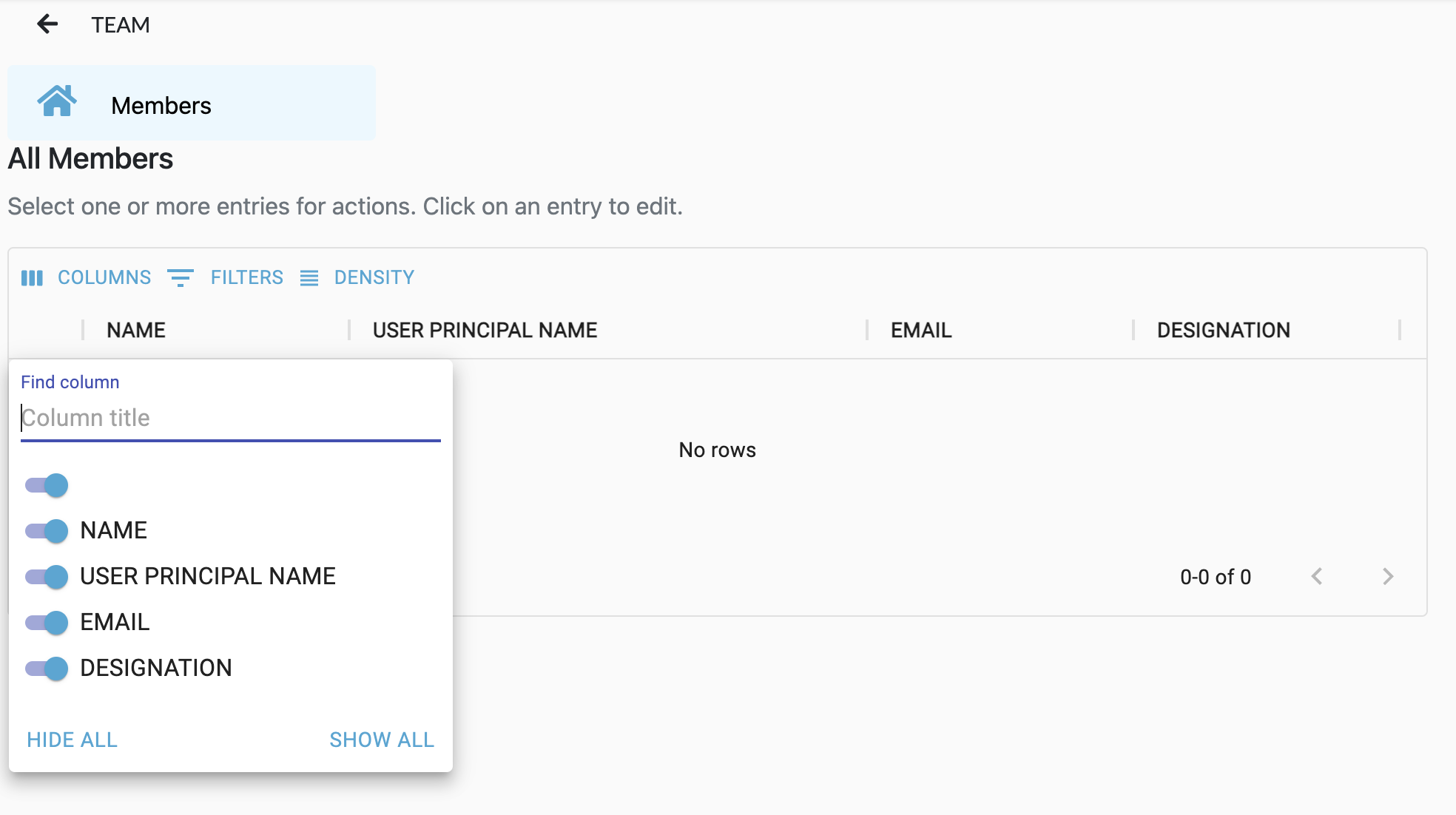
There are 3 different roles, and here's what they mean:
Admin
There will usually only be one admin user, and this will be the agency owner or whoever set up FieldWorker. Admins have the broadest overview, and have access to dashboards with high level metrics to get a pulse on how the agency is doing. They are also able to invite and remove team members.
Manager
Managers are able to see all tasks and projects for individuals within their teas, in addition to their own tasks and projects. They are able to assign tasks and projects to other team members and view timesheet entries for individuals across the team.
FieldWorker / Support Coordinator
Fieldworkers are able to see their own tasks and projects, in addition to the information such as contacts and schedules related to their own work and an overview of their individual timesheet entries.

