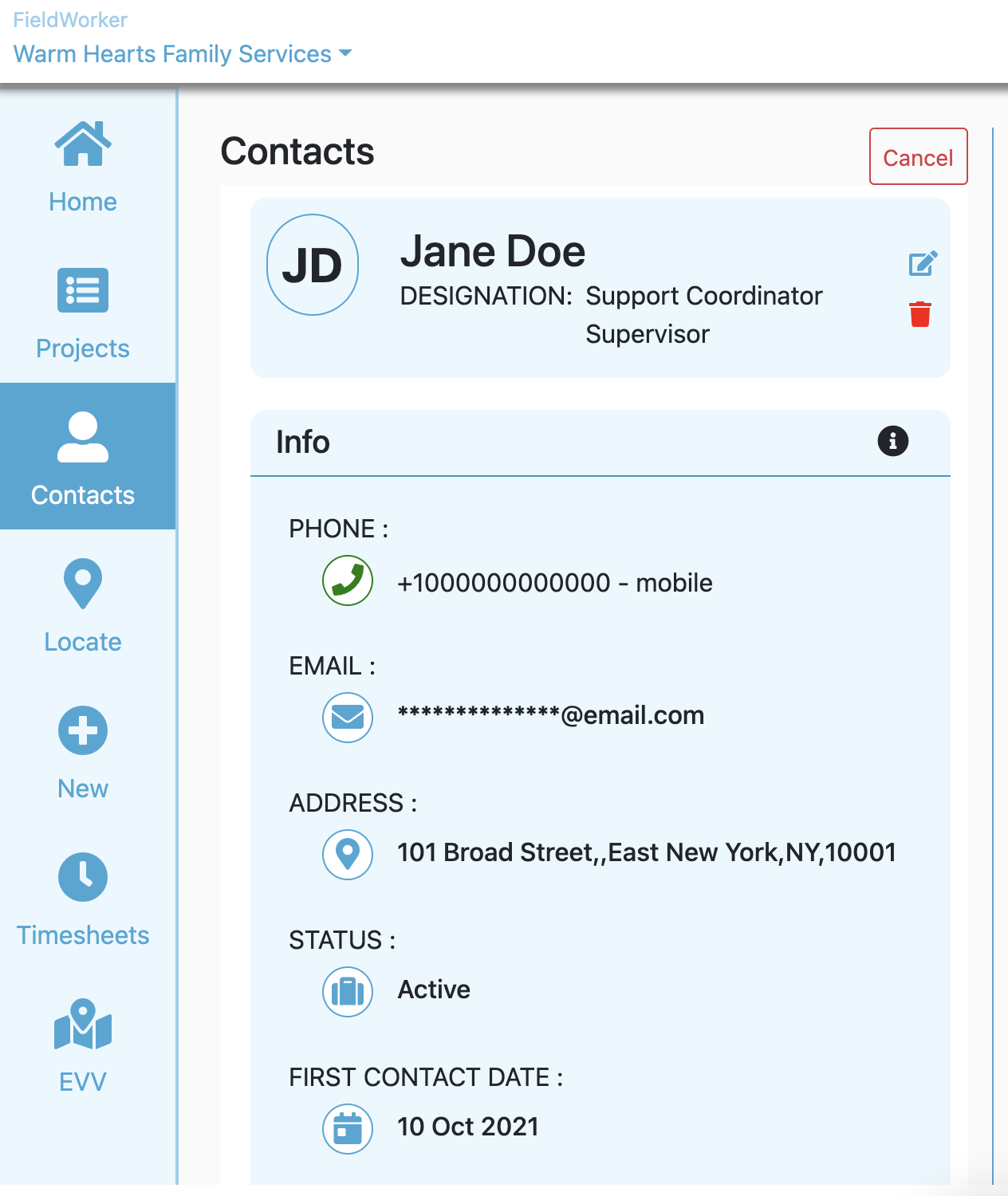How to add and update contacts
Ben
Last Update 2 年前
Adding Contacts
To add a new contact, simply go to "New" in the side panel, and then select "Contact".
First, you'll be able to add their basic information, including their name, phone number, and address.
In the "Other Details" tab, you'll then be able to add additional information, including their relation to a customer in your system, what type of contact they are (e.g. service provider, family member), and when you first and last contacted them.
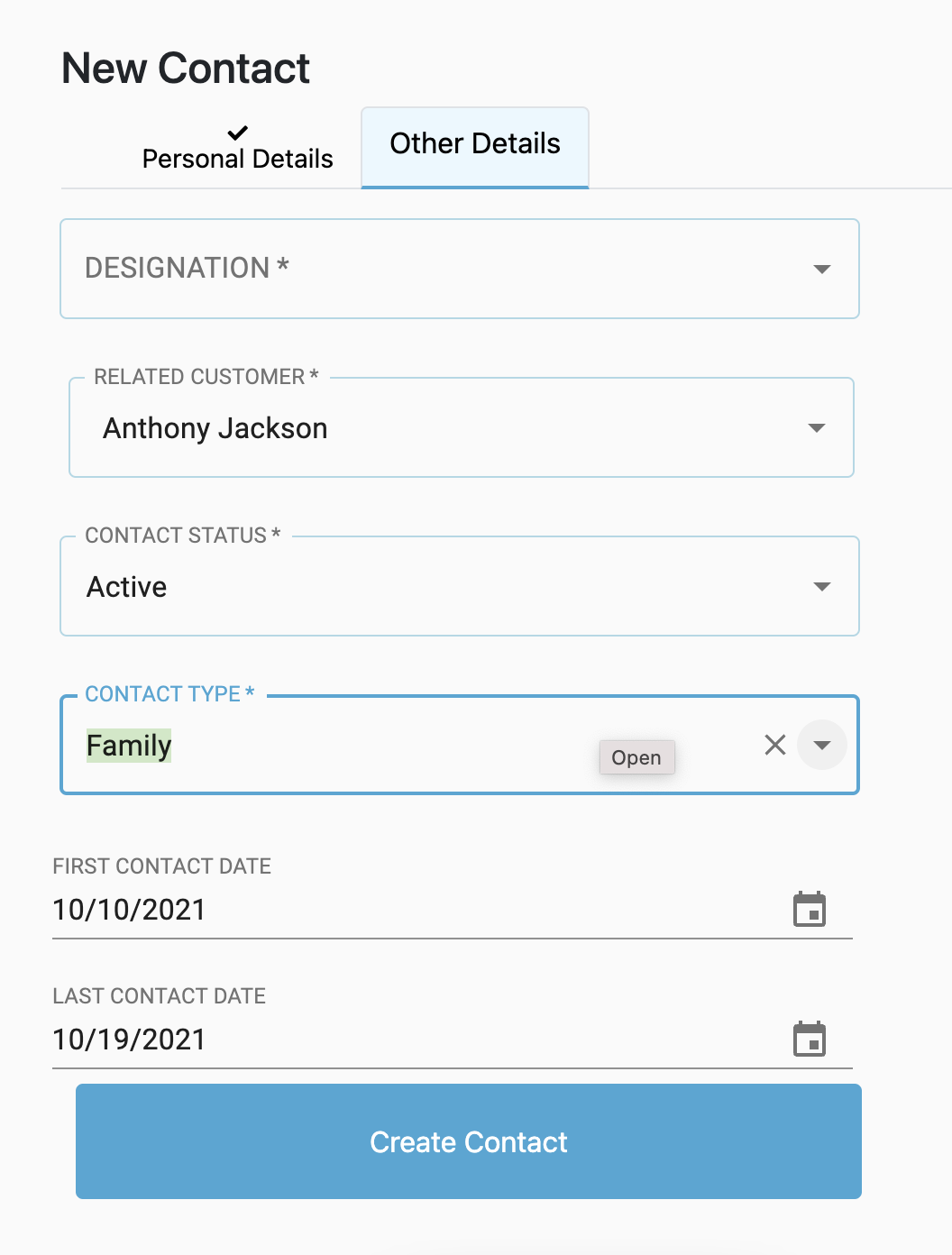
Editing Contacts
In the "Contacts" section of your side panel, you'll be able to see an overview of all of your contacts.
If you want to edit any details, simply select the relevant contact and then click on the pencil icon. This will allow you to amend any details and save.