How Billing Claims are created
Ben
Last Update il y a 2 ans
Billing claims are created through the prior authorization form you receive from the DDD at the start of every month.
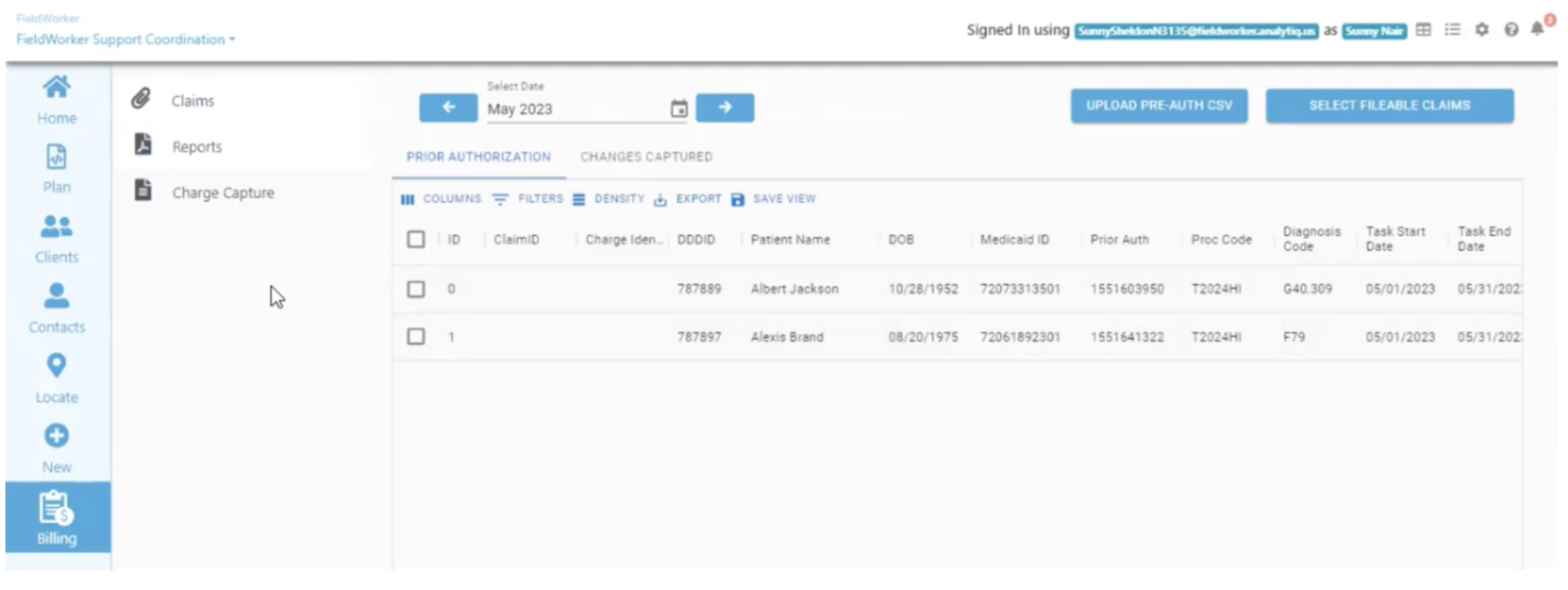
You upload this file by clicking on the “Upload Pre-Auth CSV” in the top right of this screen (under Billing and “Charge Capture” from the side panels).
You’ll then see your claims for billing updated here.
Under “Prior Authorization”, you can see any task that will need an MT to be filed. All the other information regarding the client will be pre-filled from data from the iRecord import, including the prior authorization number and service number.
Under “Changes Captured”, you’ll see any changes made from the previous month when uploading your pre-authorization.
To submit a claim, select the relevant claims using the checkbox, click on “Select filable claims”, followed by “Send”.
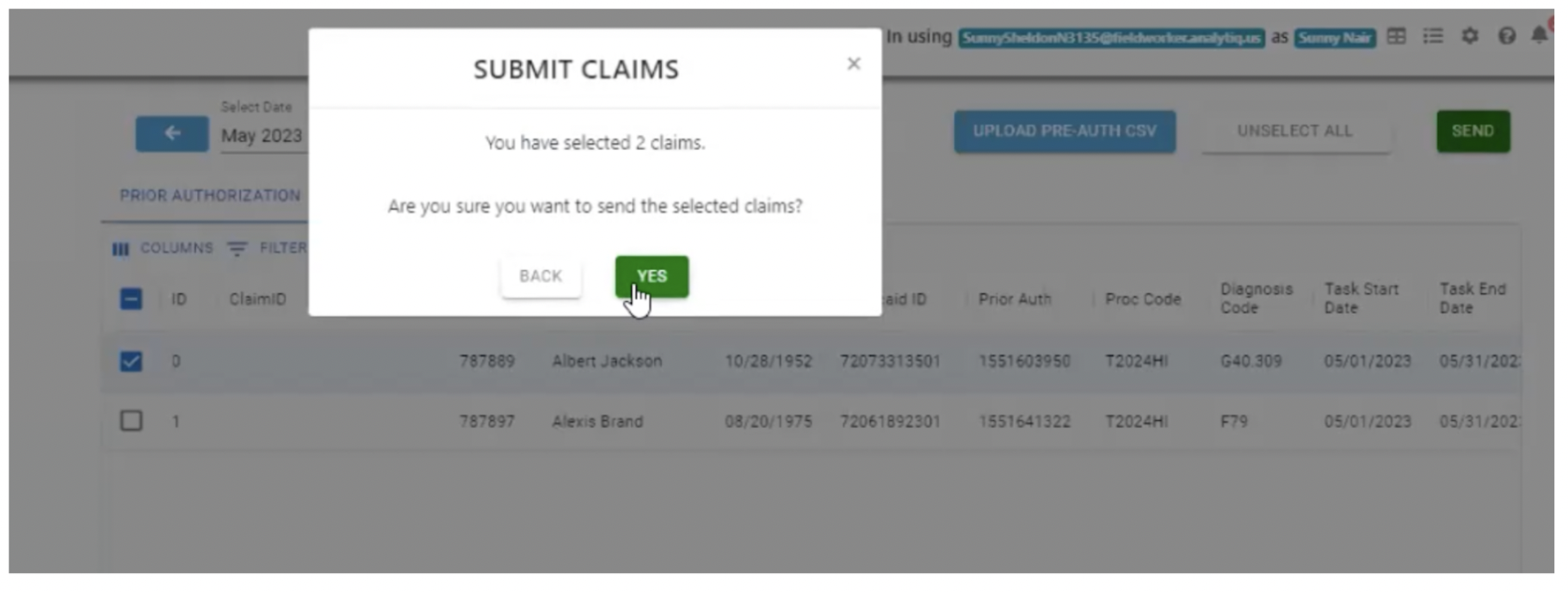
Once these claims have been filed, they’ll be displayed in the “Claims” table:
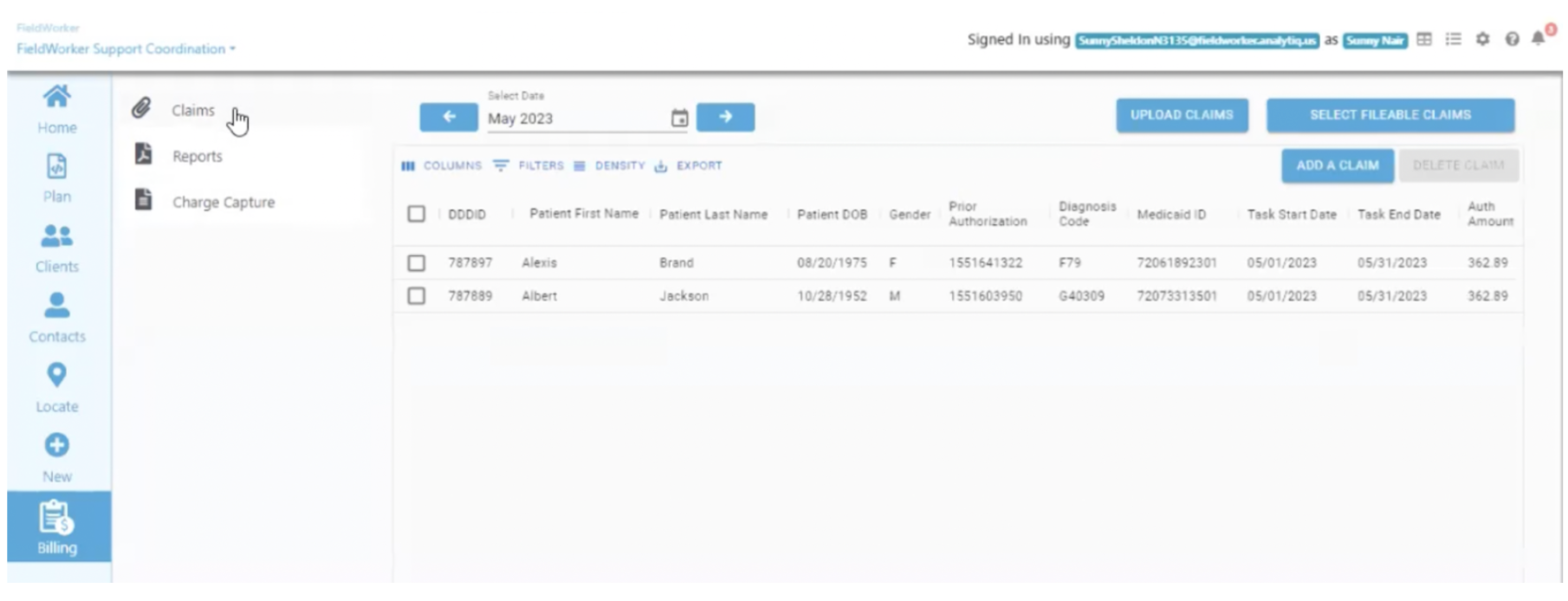
Under “Claim Status”, you’ll now see that these are “Ready to bill”, and can be submitted for billing.

