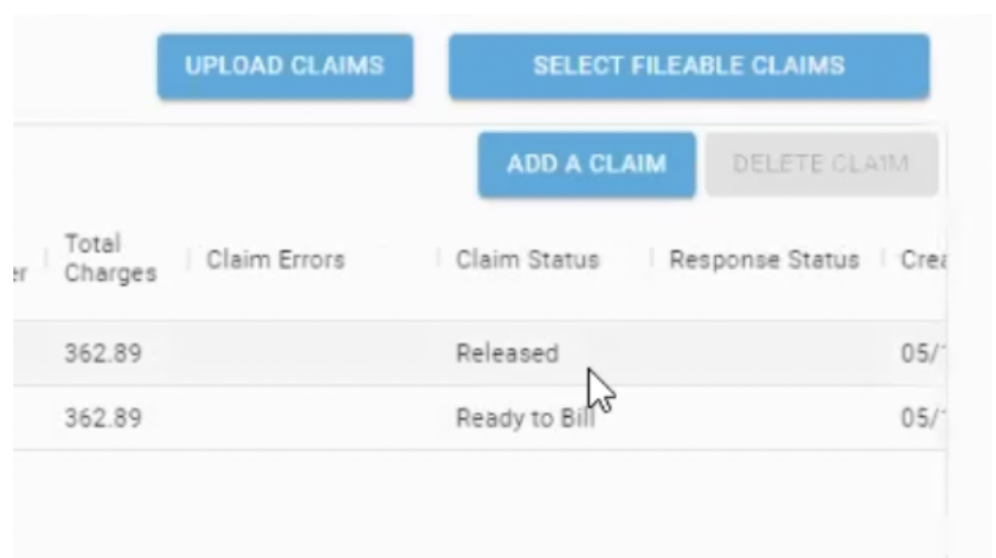How to submit claims to the NJMMIS
Ben
Last Update há 2 anos
As an agency, you’ll sign up for NJMMIS through us so that we’ll be able to submit your claims electronically through FieldWorker. Our team will guide you through this process when you sign up.
In order to submit your claim, go to “Billing”, and then “claims” to see any claims which are marked as “Ready to bill”. Select the checkbox for the row for the claims you wish to submit, and click the green “Send” button in the top right. You’ll only see this button if you have selected a claim eligible for submitting.
You’ll then be shown a pop-up asking you to confirm that you would like to submit the selected claims. Click “Yes” to confirm.
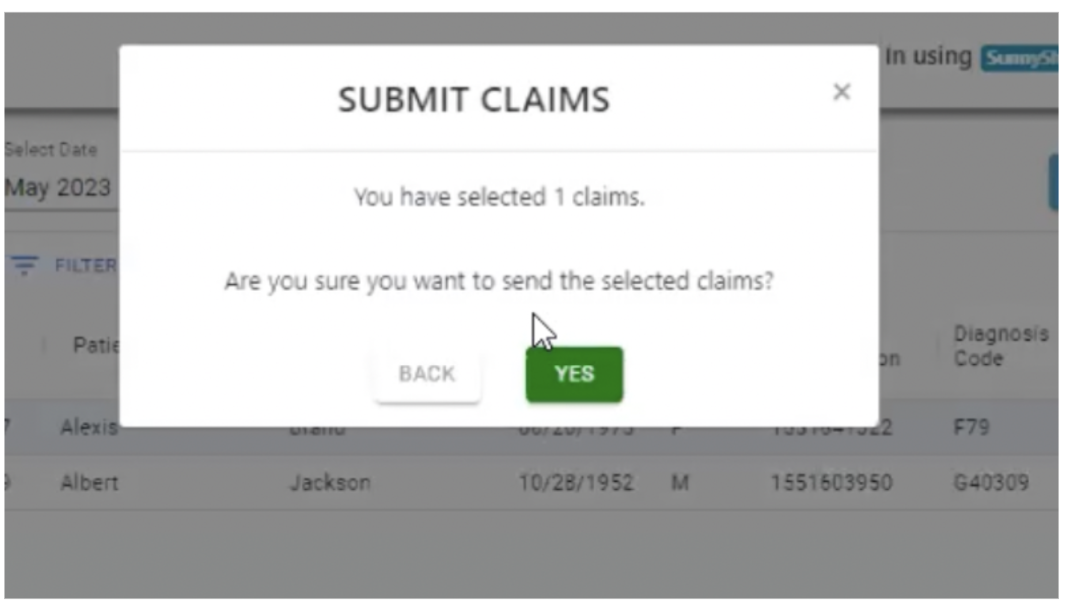
After this, we will upload your claims to NJMMIS in order for you to receive payment.
Any claims submitted by 11am on Friday each week will be paid within that specific week. After this, you’ll receive payment the following week.
If there are any issues, including denials or further information needed, we will email you directly with the necessary details. Once resolved, the claim can be re-submitted through FieldWorker.
Throughout the process, you’ll be able to see the status in the Claims table: