How does EVV work?
Ben
Last Update 2 years ago
In the top right next to your user name, you have a table icon which is where you access EVV. Additionally, there's a dedicated EVV section in the side bar. This is a full report of all actions requiring EVV.
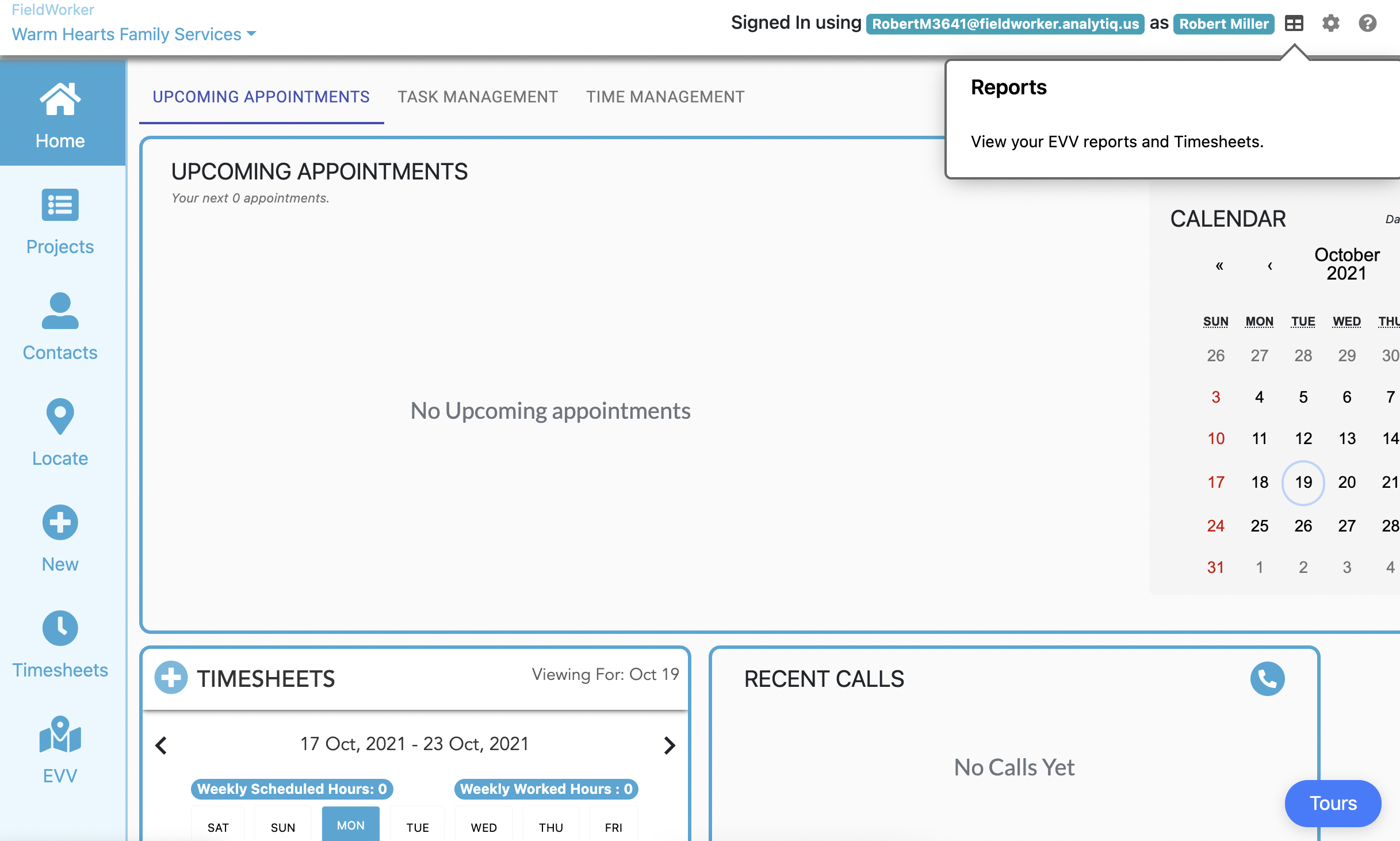
For EVV, there are 6 pieces of information that need to be collected. These are:
1) The type of service provided
2) The date the service was delivered
3) The individual receiving the service
4) The individual providing the service
5) The start and end times of the service
6) The location where the service was delivered.
Different states have different timelines for requiring EVV, which is why we’ve designed this feature to be quick and simple to implement.
For states requiring EVV, such as New Jersey, the information shown here is sent from FieldWorker to consolidators to provide the necessary information for payment to be received.
Recording the required information
When you arrive at a visit, you'll be able to check in and out via the FieldWorker mobile app through the task itself.
Doing this automatically records the information set out above – as this is either stored as information about the task in your database already or in the case of time and location, automatically captured when you tap on check in or out.

