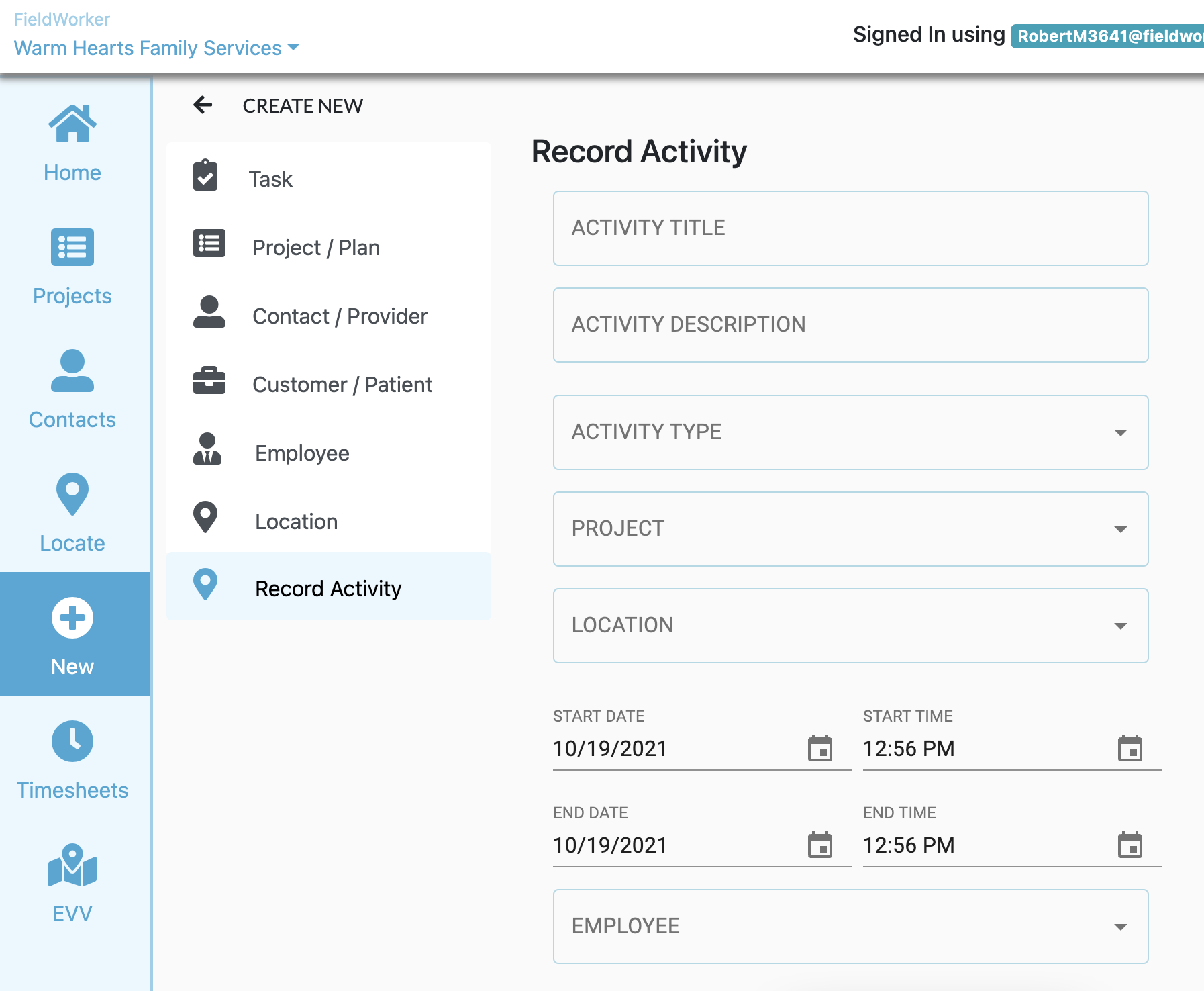How to accurately and easily track time
Ben
Last Update há 2 anos
Automatically Track Time for Tasks and Visits
FieldWorker makes it as easy as possible to track your time without too much effort from you!
For your tasks and visits, you have the option to check in and out via the FieldWorker app, with the touch of a button. This will automatically record the time you start and end, and for visits, other information required for EVV is also automatically captured, including your location.
Record Your Time Manually
Alternatively, you can your activity manually, meaning you can specify the time you started and finished, which will be used to create a timesheet entry.
This can be done under "New" followed by "Record Activity" on desktop, or via "Record Activity" directly in the FieldWorker mobile app.