How to view and edit timesheets
Ben
Last Update vor 2 Jahren
In both desktop and the FieldWorker mobile app, there's a Timesheets section in the side menu.
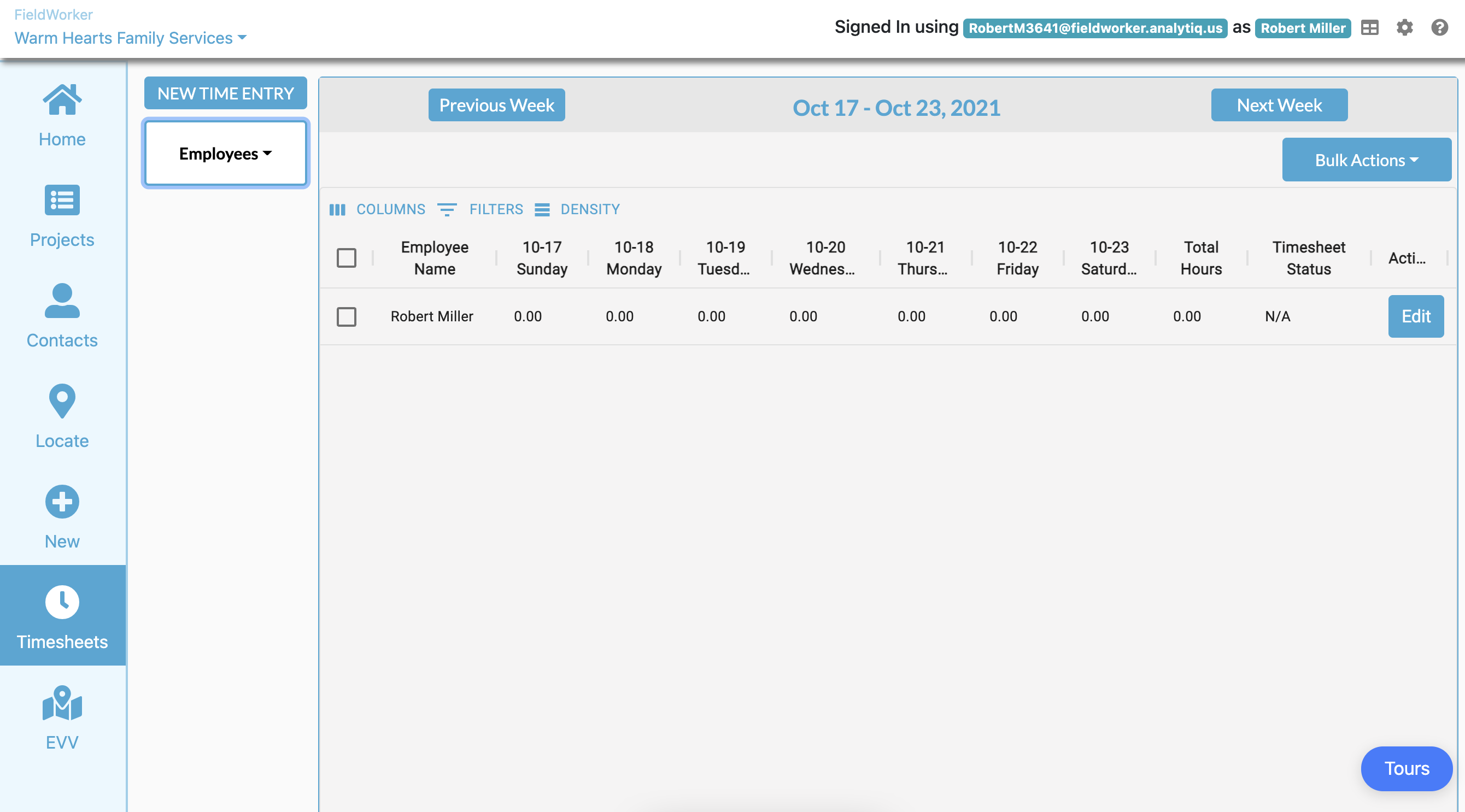
Here, you'll be able to see timesheet entries for all tasks you've completed.
If you have "Field Worker" or standard employee permissions, you'll be able to view your own timesheet entries here. Manager can view those for their team, and Admins can view entries from across the agency.
Entries are automatically recorded when you check in and out of tasks or otherwise record activity, but they can be edited if need be – simply choose the entry you wish to amend and click "Edit".

