Subscription Settings
Ben
Last Update 1 ปีที่แล้ว
Here, you can configure general information related to your agency, including your line of business, where you are based, and which FieldWorker features you use.
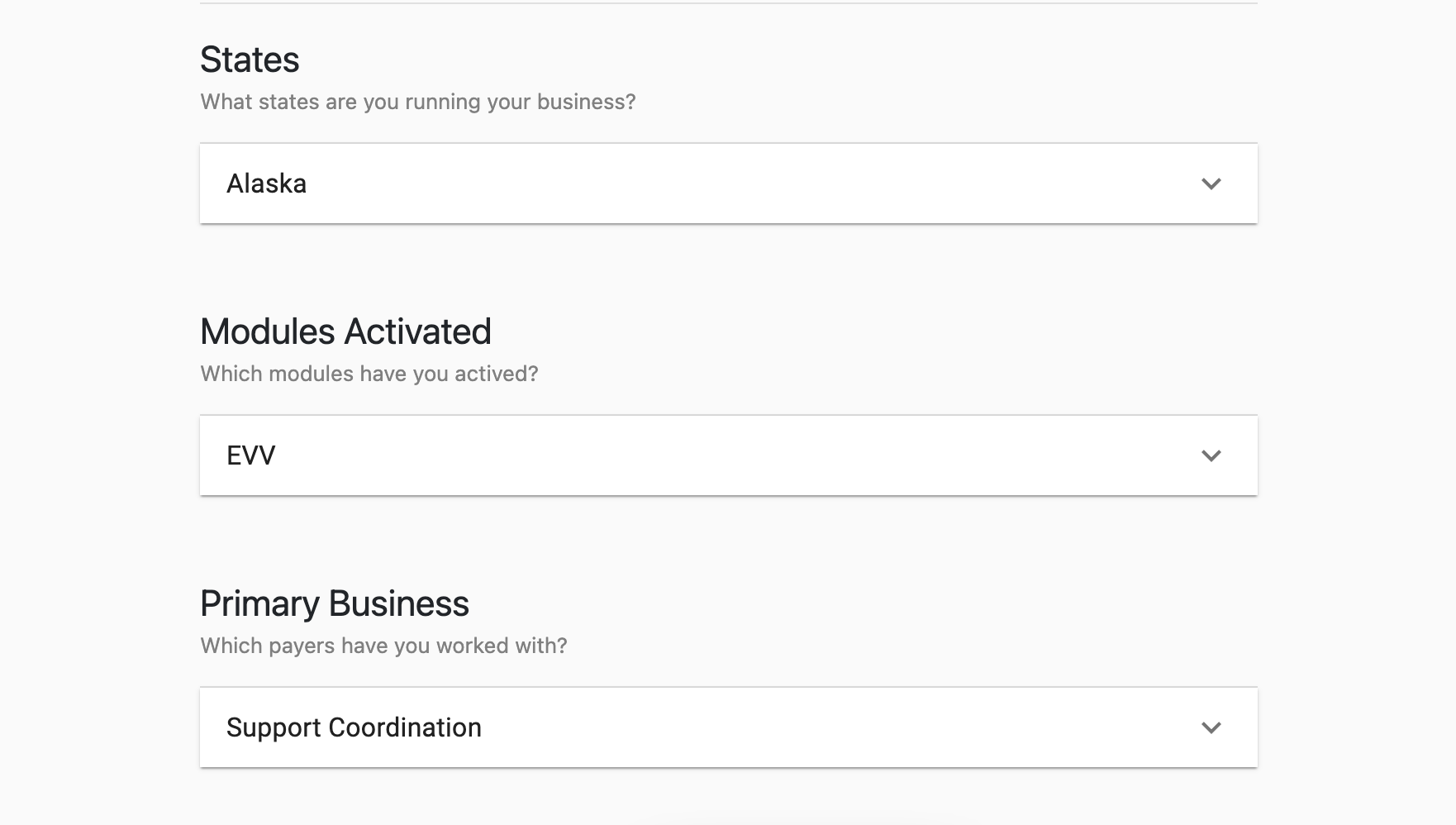
For "States", select any states in which your business currently activates. This is needed for billing purposed. You are able to add multiple states here.
For "Modules activated", select any FieldWorker features that your agency currently use. This helps customize FieldWorker to ensure it is adapted to the way your team works.
Under "Primary Business", you'll be able to specify the primary line of work your company does.
You enter this information when you first set up your agency on FieldWorker.
When you sign up to FieldWorker for the first time for your agency, you are prompted to enter this information as part of the sign up process:
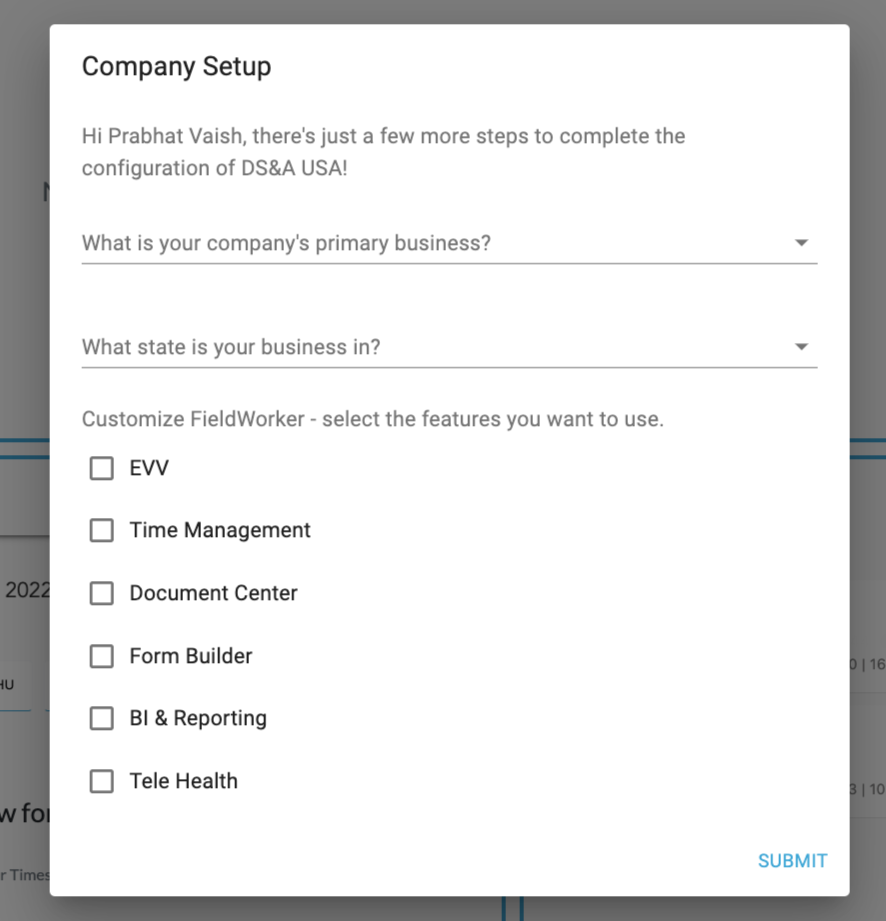
These answers are saved, and are what you'll see when you go to the "Subscription Settings" under "Configuration". That means that any time you need to change or update this information after setting up, you'll be able to do so here.

