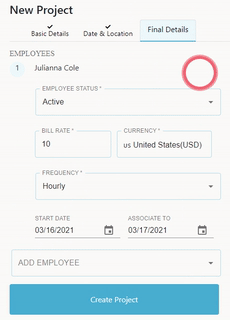What are projects?
Prabhat Vaish
Last Update 2 年前
FieldWorker allows you implement a person-centered team approach to provide maximum benefits to your client. This is achieved by organizing all resources and activities for annual monitoring in a Project.
Projects with FieldWorker
In FieldWorker, each project is associated with a customer. A project can be assigned to one or more employees.
Various activities for monitoring and case management are defined as tasks in the project.
Each project has a time duration (usually the duration of the approved ISP), all tasks for this project should be contained within this period.
As a user, you have access to all projects as defined by your agency's policy. The administrator has access to all the projects in the agency. Support coordinators will only see the projects assigned to them individually. Managers will have access to the projects that are assigned to all the employees under supervision.
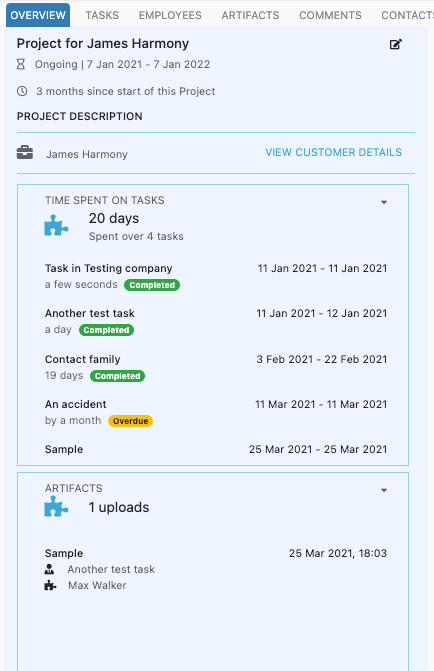
To create a new project, you'll need to enter the following information:
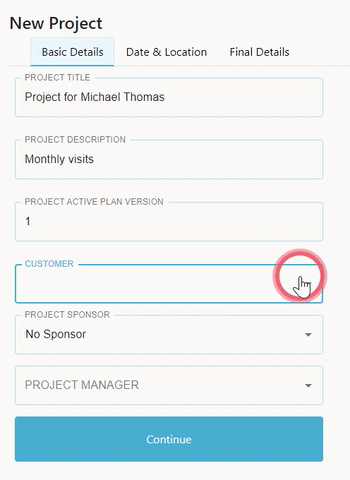
- A title for the project.
- A brief description that could explain the project's objectives.
- Active plan version for the associated ISP.
- Name of the customer for this project.
- Project sponsor, if different from the customer, e.g. their guardian.
- The employee assigned as manager.
- The start and end dates for the project. All tasks for this project will be within this date range.
- Any locations which may be used for tasks for this project, e.g. the customer's home address.
- Any budget associated with the project.
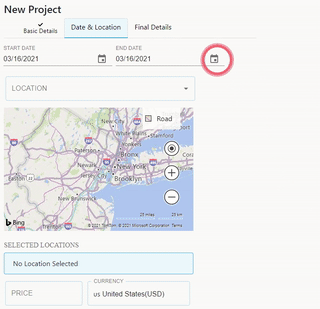
- Any other employees associated with the project, including how long they are involved and their rates of pay.