Accessing your Reports
Ben
Last Update 2 tahun yang lalu
The report center can be accessed by support coordinators, managers, and admins. To access, click on the square icon with 4 cells next to your name in the top bar.
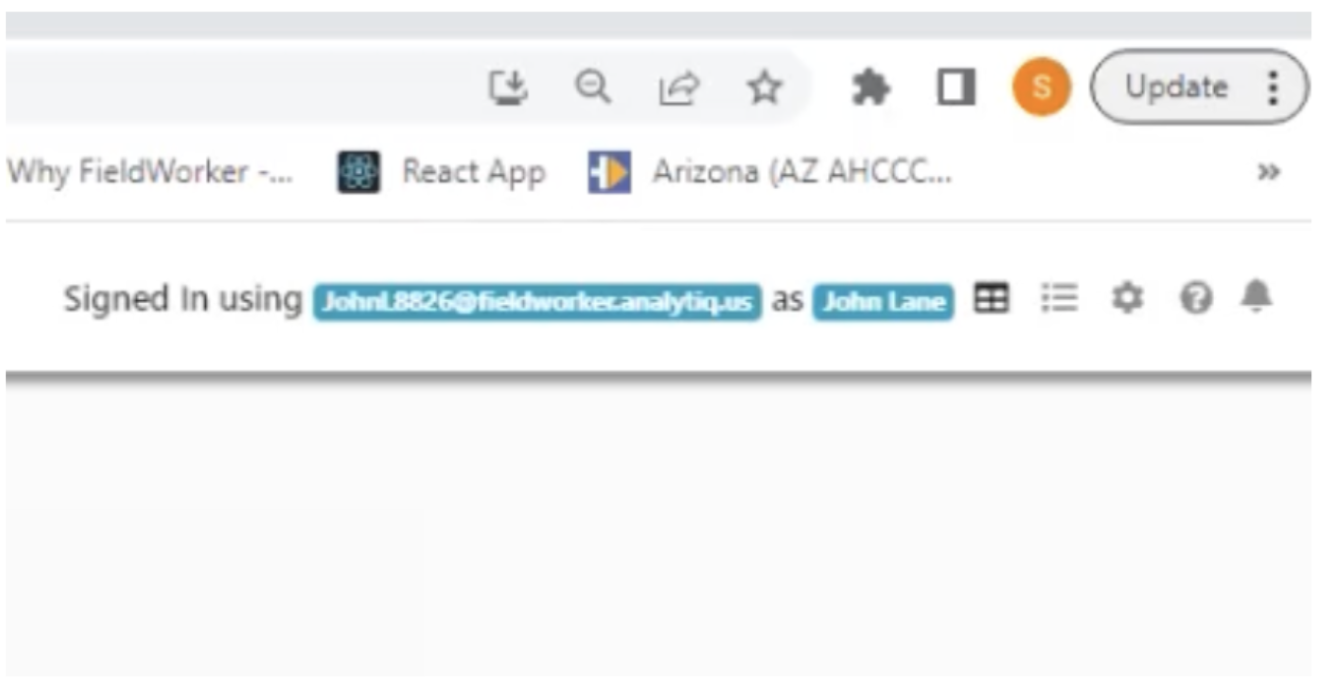
Here, you’ll have access to reports on Billing, Administration, EVV, Timesheets, and your Case Managers. All reports can be downloaded as a spreadsheet (in CSV format) or PDF by selecting “Export”.

