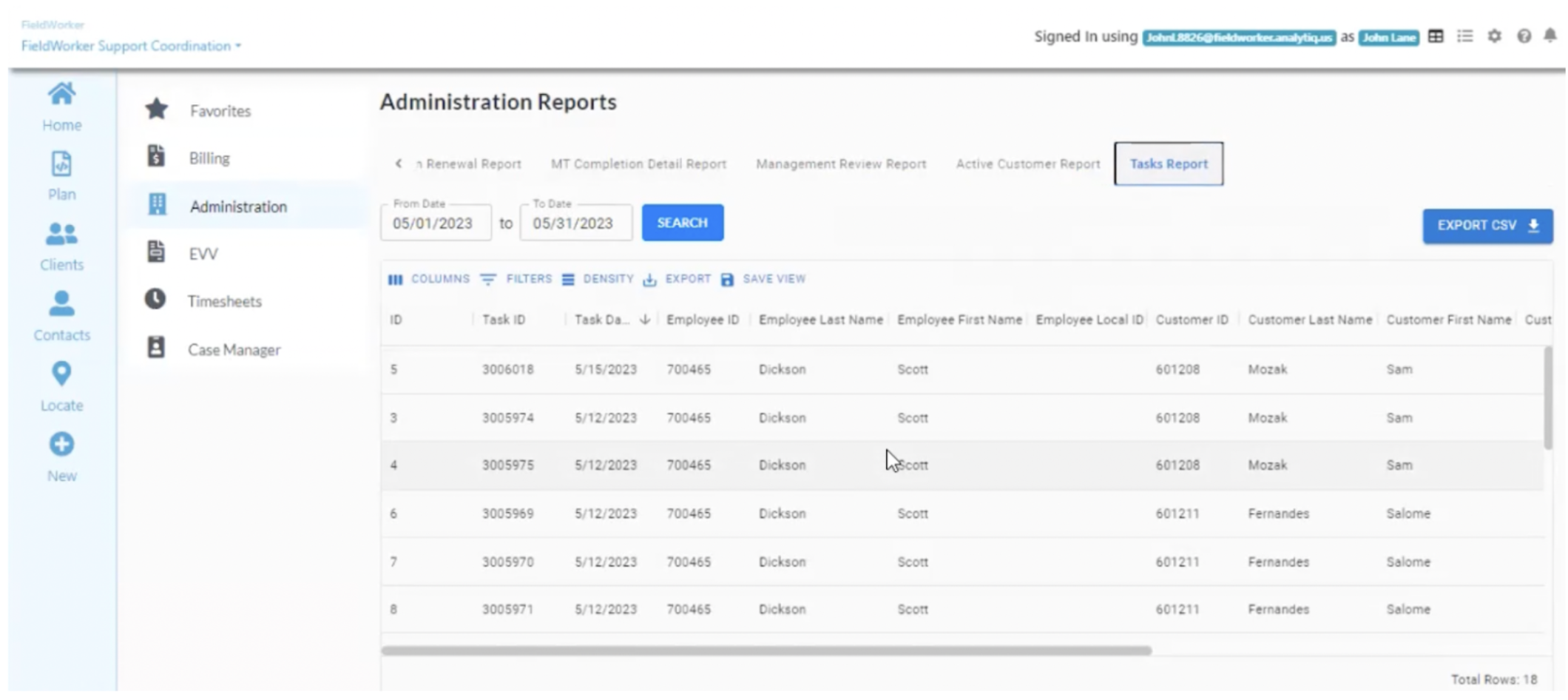Reports for Admins
Ben
Last Update vor 2 Jahren
As an admin, you’ll have access to a range of reports.
Under Billing, you’ll be able to access reports for your organization’s invoices, your billing transactions, your claim balances, outstanding balances (for any claims you have yet to bill for), and claim collections.
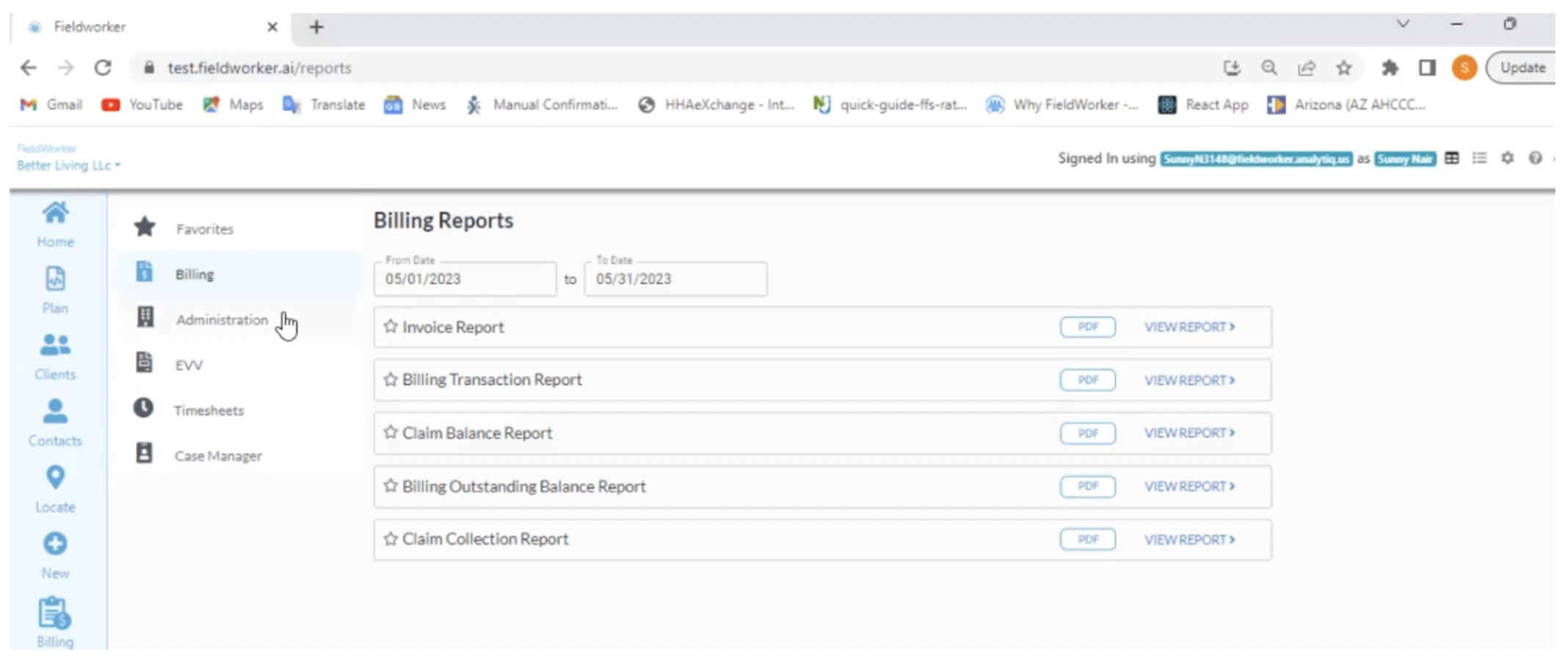
Under “Administration Reports”, you’ll be able to access your payroll report to see pay-related data for all your employees in addition to debarment reports and the NJ consolidated debarment report, giving you a quick insight into whether or not any of your employees have been debarred.
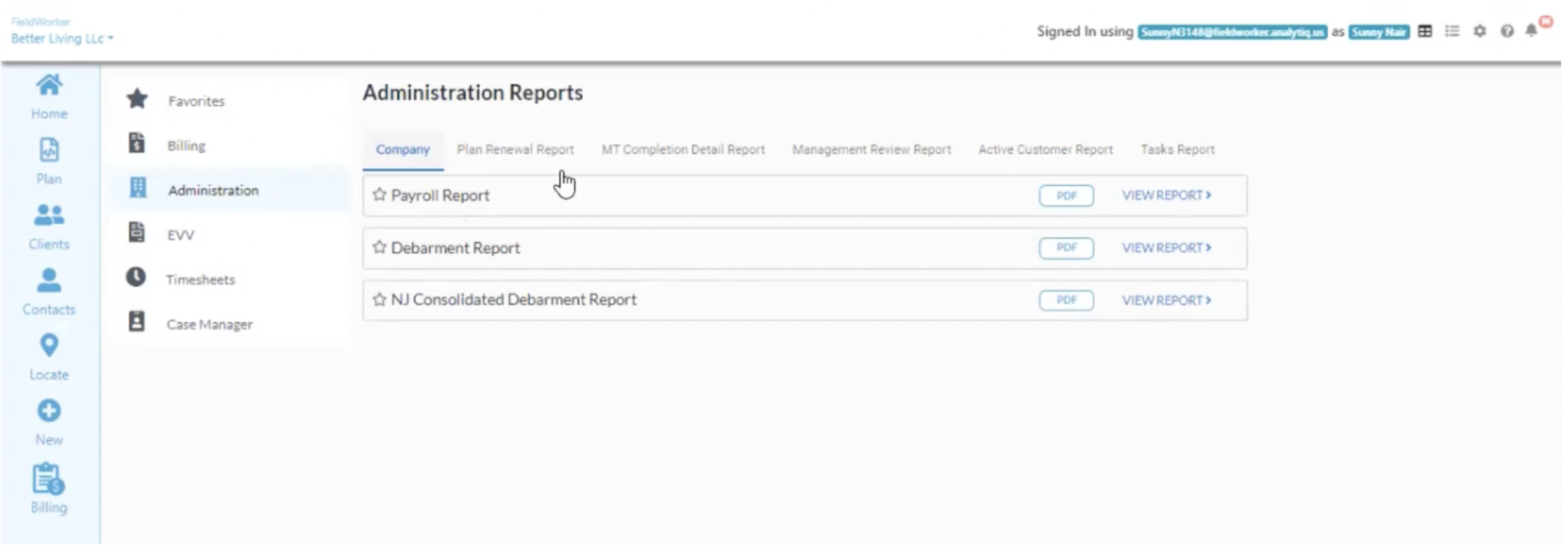
Under “Plan Renewal Report”, you’ll be able to see details for any of your clients’ plans expiring in the current or next month.
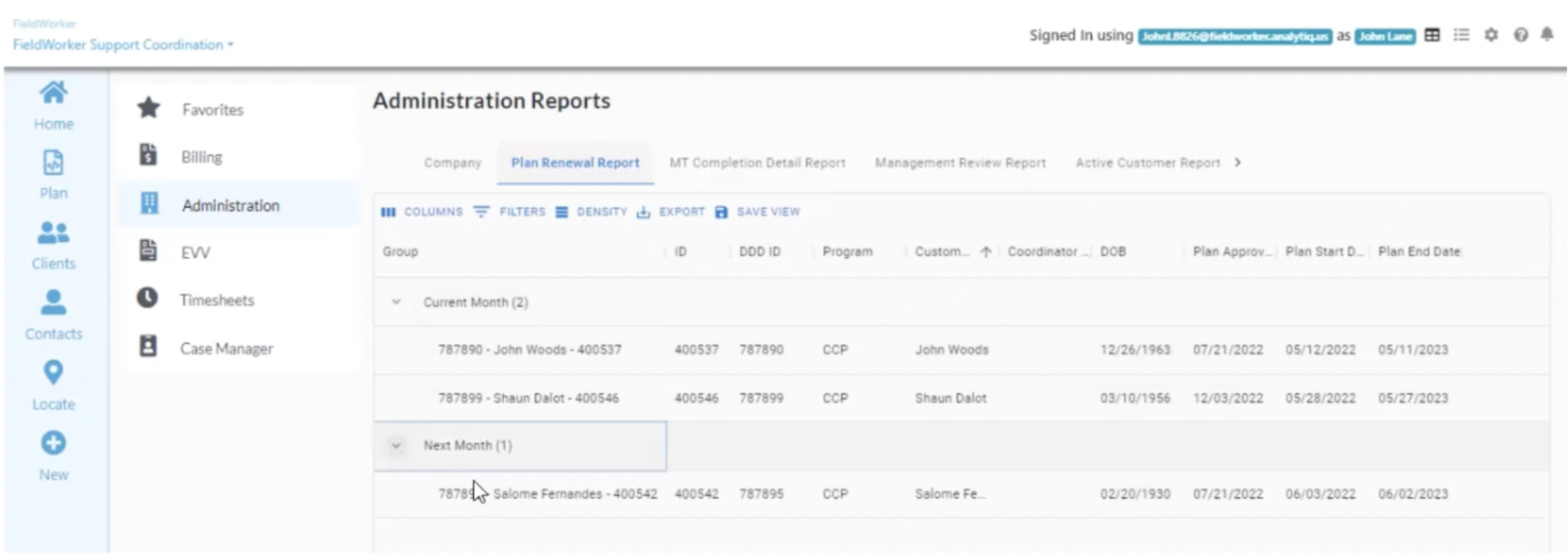
“MT Completion Report” gives you an overview of all the current MTs and their statuses across your teams. “Management Review Report” contains all of the follow-up items for your clients:
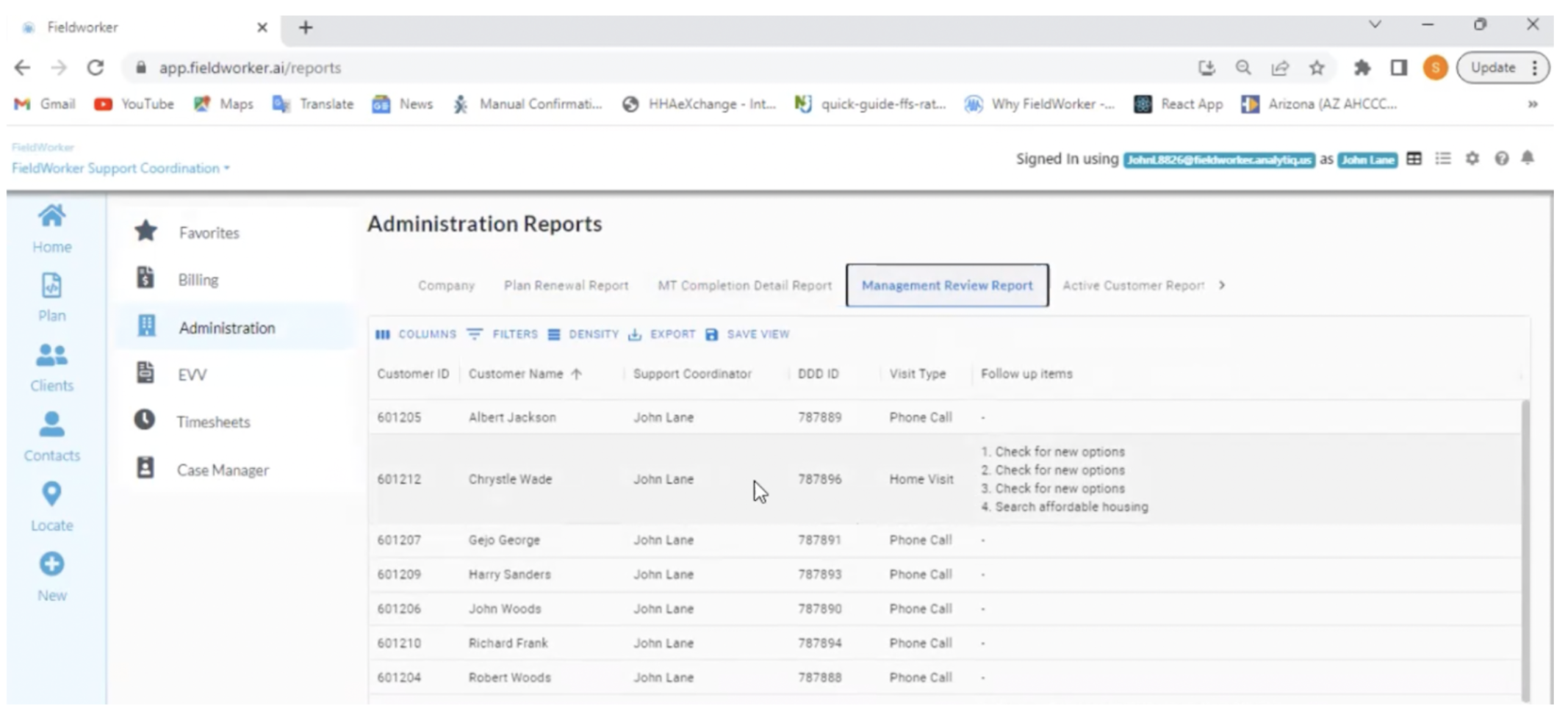
Under “Active Customer Report”, you’ll see all active customers currently assigned to support coordinators in your team. Finally, under “Tasks Report”, you’ll see an overview of all tasks created and in progress for your assigned employees and clients: