Customers and Clients on FieldWorker
Prabhat Vaish
Last Update 2 jaar geleden

Your work centers around your customers.
FieldWorker lets you capture all the important details about your customers. Your customer is likely to be an individual, but FieldWorker also lets you add a company or organization as a customer.
For each customer you add to FieldWorker, you'll be able to capture the following information:
1. Is this an individual customer or an organization/company?
2. Their unique ID as assigned to them by the state (DDD)
3. Their first and last name
4. Their primary address
5. Their primary phone number
FieldWorker allows you to capture multiple homes or locations for each customer, e.g. in case they receive treatment in a specialist treatment facility. Additionally, you can save multiple phone numbers for each individual customer if needed.
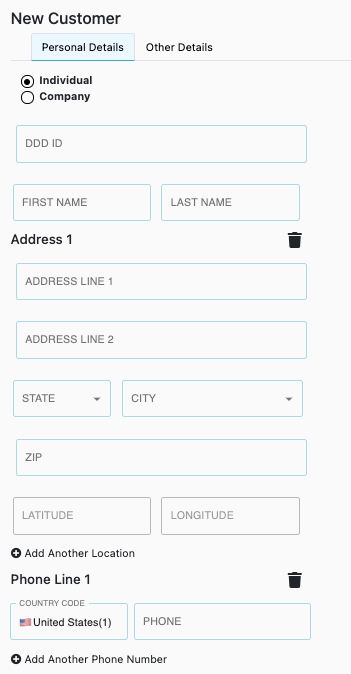
FieldWorker allows you to capture prospective customers and clients too. Additionally, you'll be able to retain the contact details of any previous customers should you still need access to that information.
FieldWorker captures the date when a new customer was acquired and allows you to specify the primary support coordinator working with this customer as well.
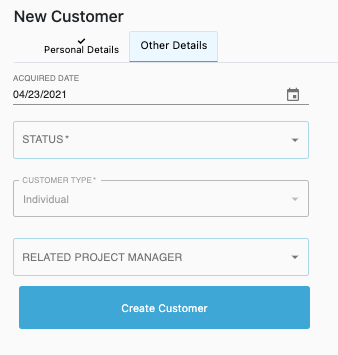
Once you have created a record for a customer in FieldWorker, you can add any contacts associated to them, e.g. relatives, friends, or other care workers who support them who you may need to get in touch with.
A project is then defined to capture a specific ISP, all monitoring tasks and documentation that is needed or generated for each of your customers.

