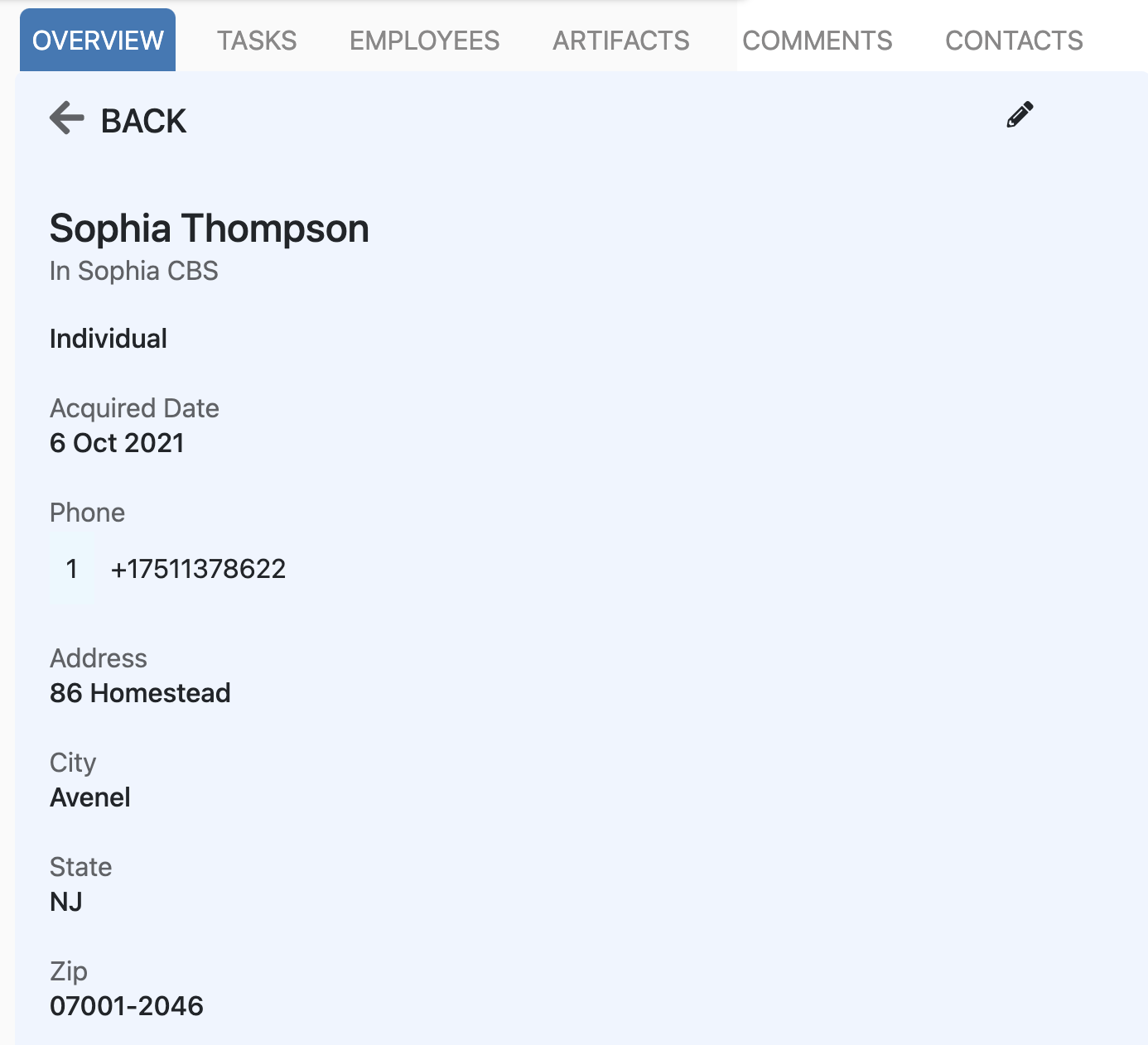How to add and update contact information
Ben
Last Update 2 tahun yang lalu
Need to edit a the contact information for a client? Easily done! Here's how.
Go into "Projects"
In the side panel, go to the "Projects" section. Here, you'll be able to see all projects, which usually correspond with ISPs for your individual clients.
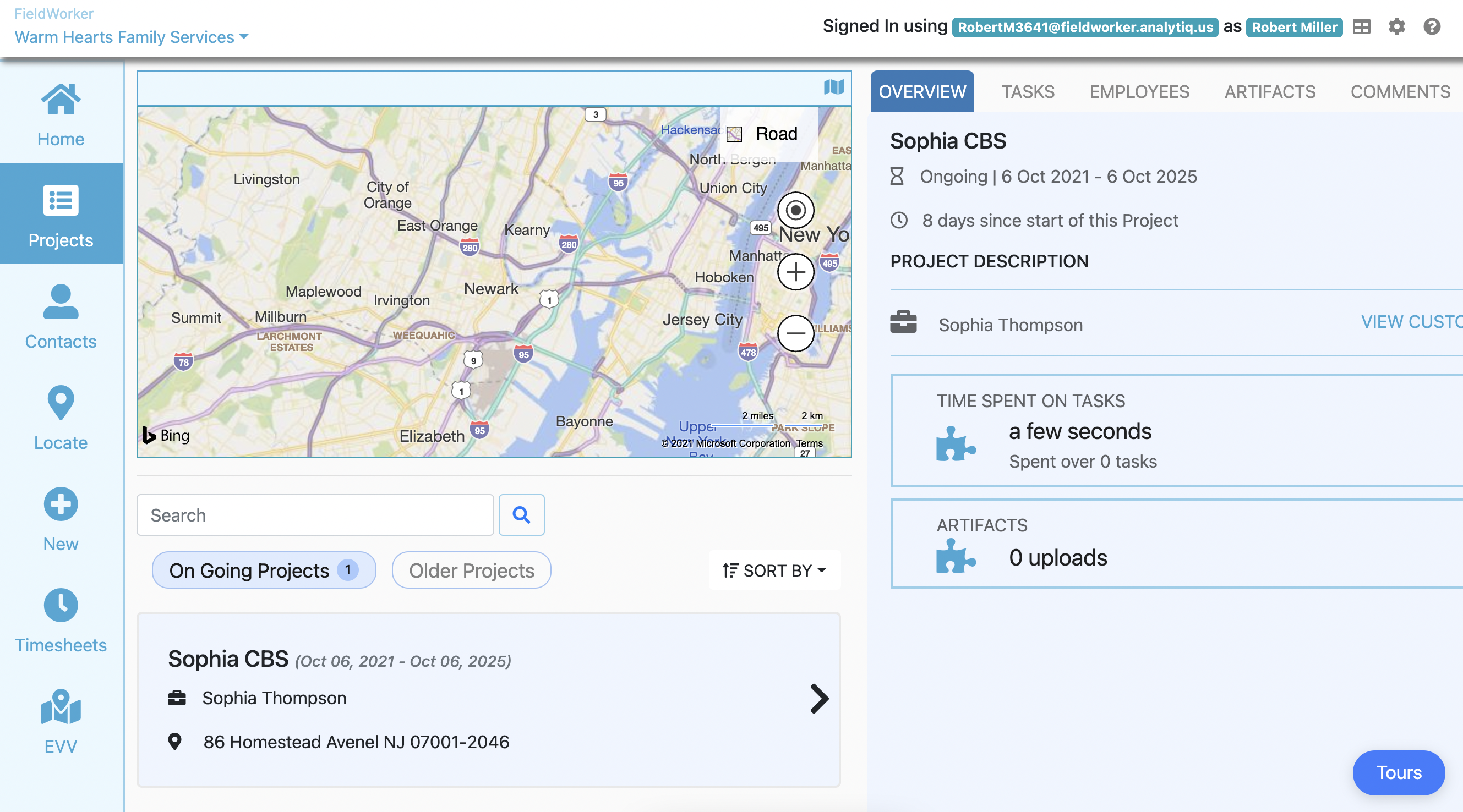
Find the project for the client you would like to edit the details for on the left-hand side, and click on it.
Click on "View Customer Details"
Once you've clicked on the relevant project, you'll be able to see the name of your client in the "Project Description" section.
Next to this, you'll see the option to "View Customer Details". Click on this to view all of their details.

Click on the pen icon
When viewing their details, you'll see a small pen icon in the top right corner of the panel. This is where you click to edit the details.
Once you click on this, you'll be able to amend any of the details you need to. Once you're done, click on "Edit Details" under the "Other Details" tab (towards the bottom) to save your changes.