How to accept an invite and create an account
Ben
Last Update 2 years ago
So you're going to be using FieldWorker! Welcome! Here's how to set up your account.
Check your email for an invite!
Your administrator will invite you to join FieldWorker – if you don't see an email, make sure to ask them if they've invited you! They'll need to enter your email address, as this is where you receive your invite.
Important! Don't create your own account before this! You'll need to set up your account by clicking on the link in your invite so that you're linked with your agency.
Your invite email contains your unique FieldWorker credentials – that is, a username and password that you'll need to use to access your account.
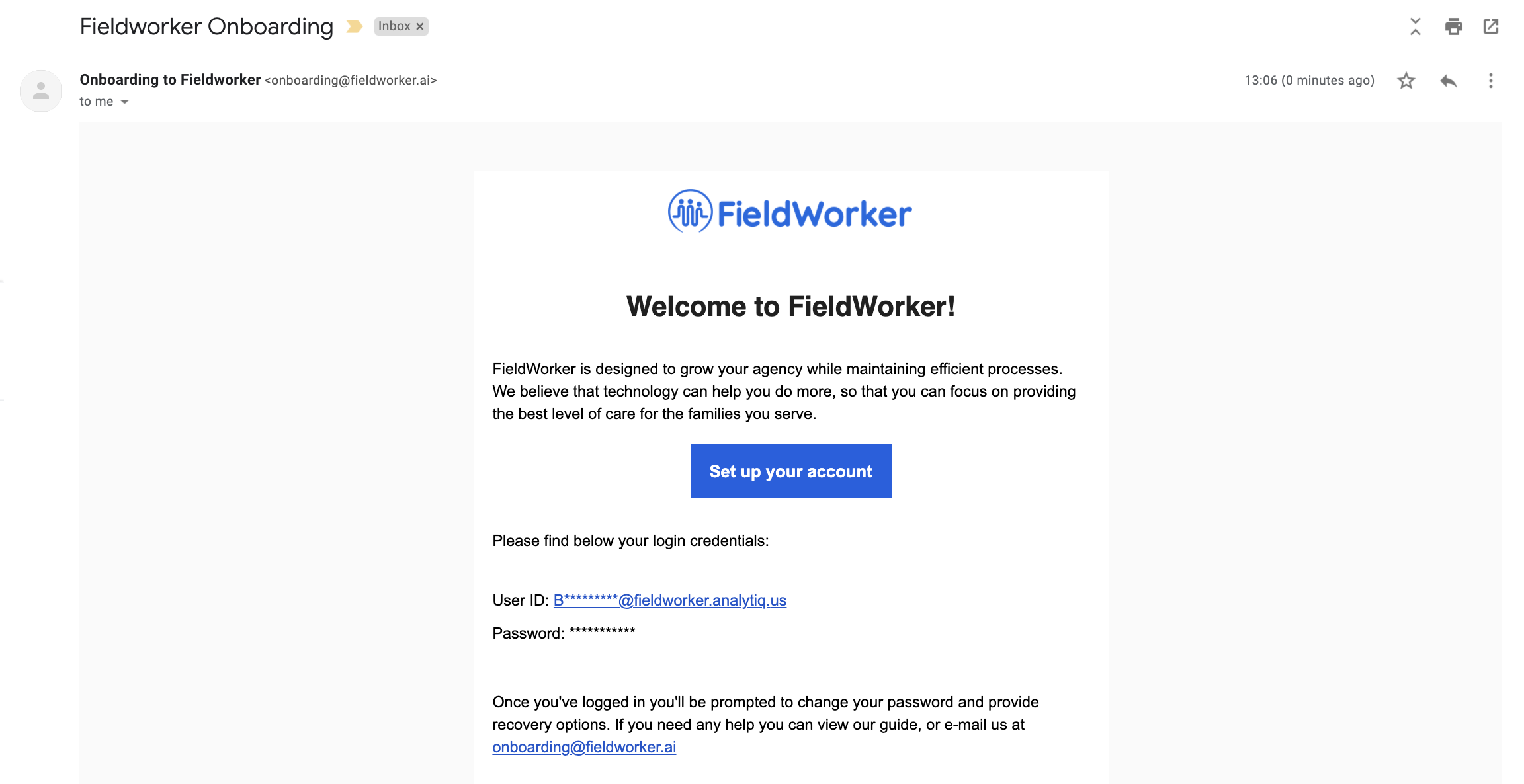
Make sure you use these credentials, and not your own email address! To comply with HIPAA regulations, we provide your credentials via Microsoft.
Now, click on the button from your email and you'll be taken to the page to log in to your account.
Update your password
Log in using the credentials from your welcome email. Once you have done this, you'll be prompted to set a new password for your account.
Set up 2FA
2FA stands for 2 Factor Authentication, and adds a layer of security to your FieldWorker account in addition to your password. This may involve linking your account with another email address or phone number, and receiving a code to these to log in. It could instead be setting up several personal questions that only you know the answer to in order to access your account.
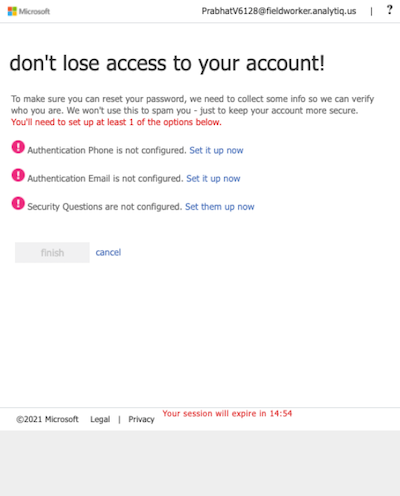
You'll also need this in case you forget your password, as this will help verify that it's really you trying to access your account.
Account created!
And that's it! You've successfully created your account! Now take your time to explore FieldWorker and learn how it all works!

