How to setup 2 Factor Authentication
Ben
Last Update 2 năm trước
2FA stands for 2 Factor Authentication, and adds a layer of security to your FieldWorker account in addition to your password. This may involve linking your account with another email address or phone number, and receiving a code to these to log in. It could instead be setting up several personal questions that only you know the answer to in order to access your account.
You'll be prompted to do this while setting up your account after logging in for the first time with your FieldWorker credentials:
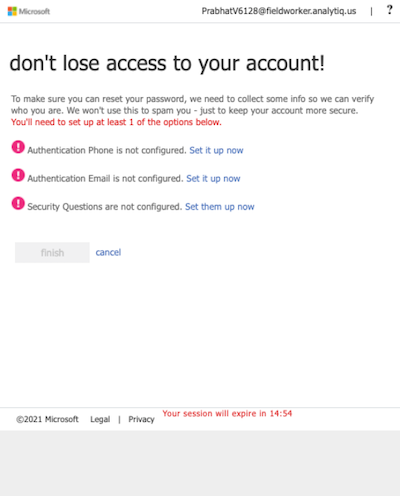
You'll set up 2FA when you sign into your account for the first time.
When you log in for the first time with the credentials sent to you in your welcome email, you'll be prompted to setup 2 Factor Authentication after changing your password.
Here, you'll choose whether to link your account with an email address, a phone number, or a set of personal questions. You'll need to set up at least one option to continue, but feel free to add multiple options – there's no such thing as too much security!

