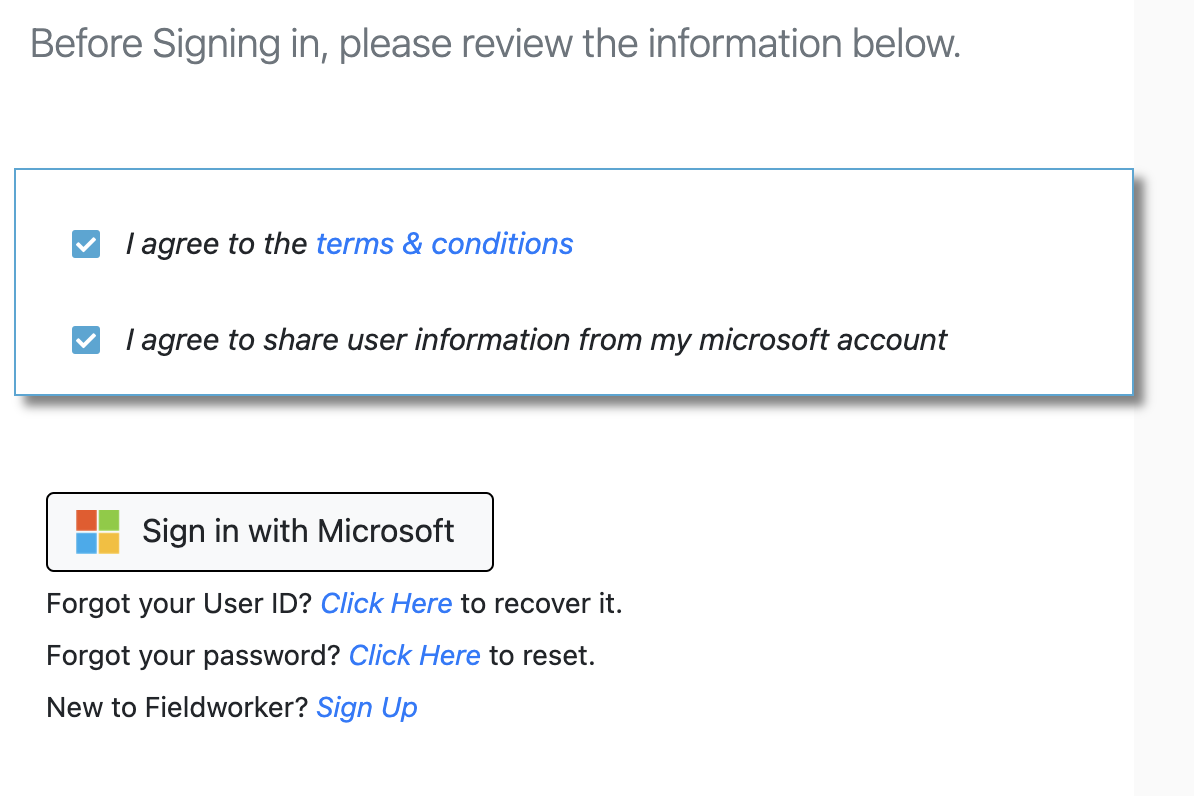Your account credentials
Ben
Last Update 2年前
When you first sign up with FieldWorker, you'll need to enter your email (or you'll receive an invite by email). This is where we will send your account credentials. You'll receive an email that looks like this, containing your FieldWorker username and password.
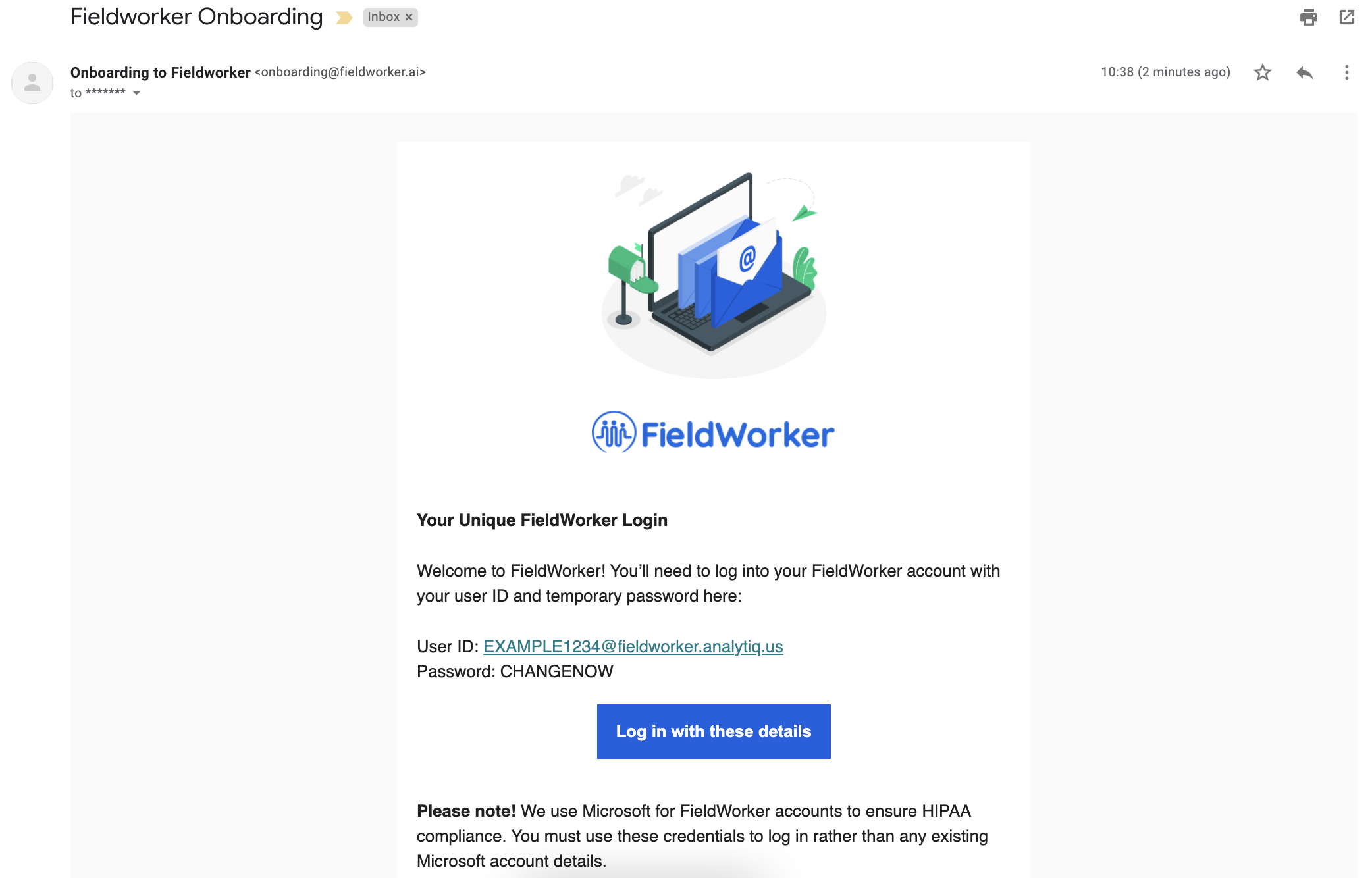
These will be your account credentials that you'll need to log in, not your email address!
The first time you log in to your account via the link in this welcome email, we recommend copying and pasting this username and password across. You'll then be prompted to change your password. Your username will stay the same (i.e. as it is in this email).
What to do if you've forgotten your User ID or password
We've all forgot our login details at some point! No problem – simply go to the sign in page and under the button to Sign in with Microsoft, you'll see the options to reset your User ID and Password. Click on the relevant one, and you'll be guided through the reset process to be able to access your account again.