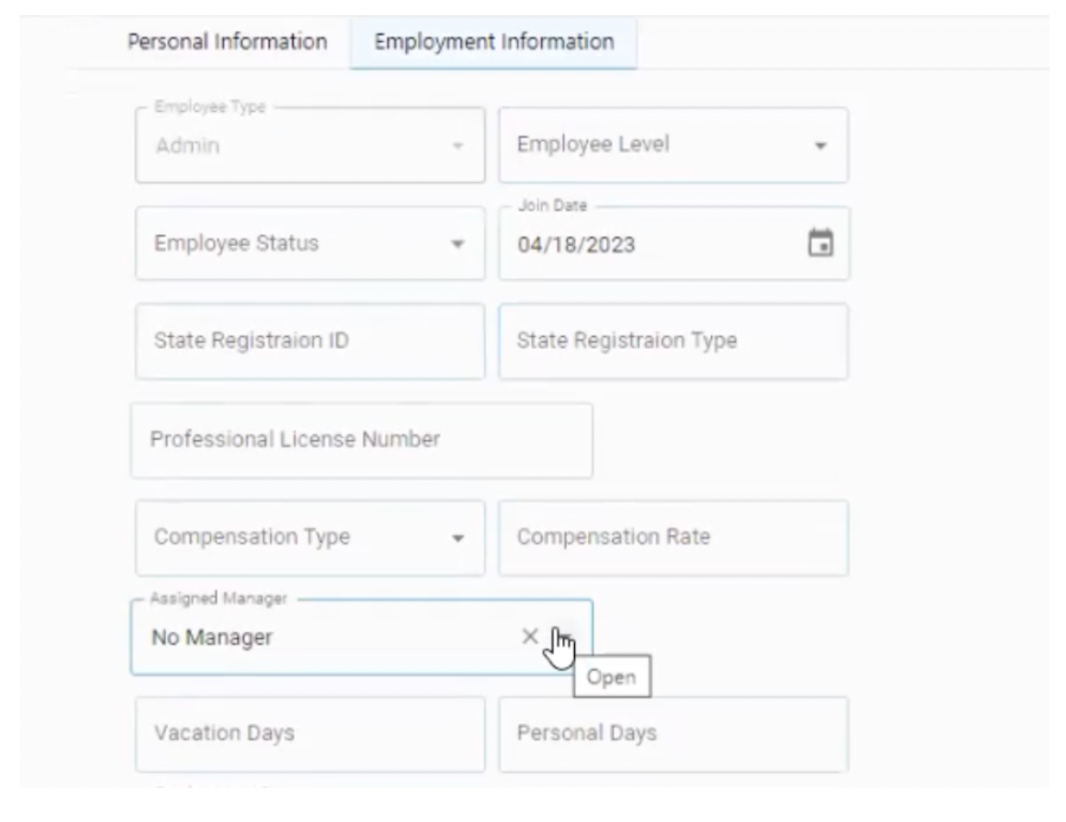Assigning employees to managers
Ben
Last Update 1 ปีที่แล้ว
In order to assign an employee to their manager, you’ll need to go to the “Configure FieldWorker” cogwheel in the top right.
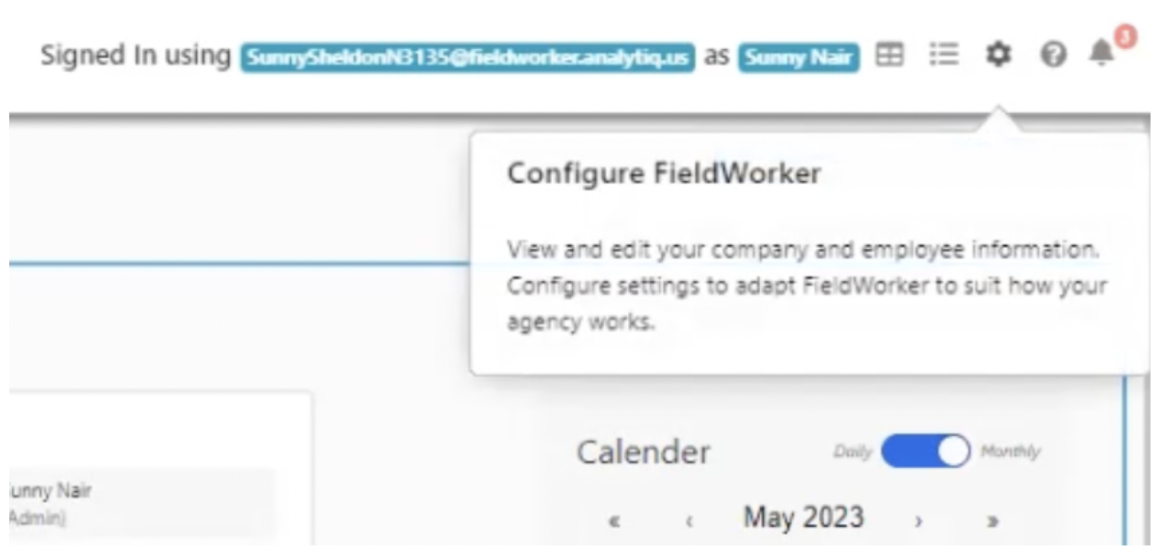
Here, you’ll see a list of your employees and their information.
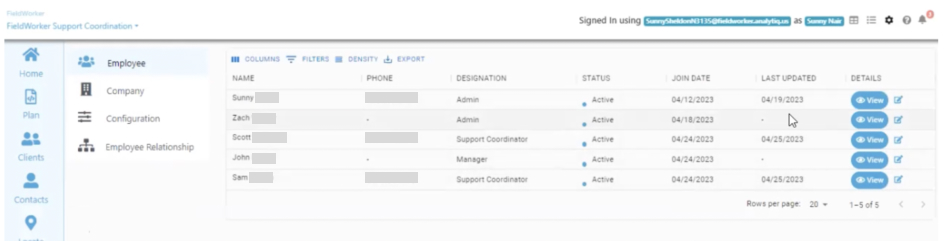
Simply click on the pencil edit icon to the right of an employee’s row to edit their information, including to assign them to a manager under the “Employee information” tab.