Setting up clients for MT and pre-filling information
Ben
Last Update 2 jaar geleden
This is done through the DDD sync tab of your home screen.
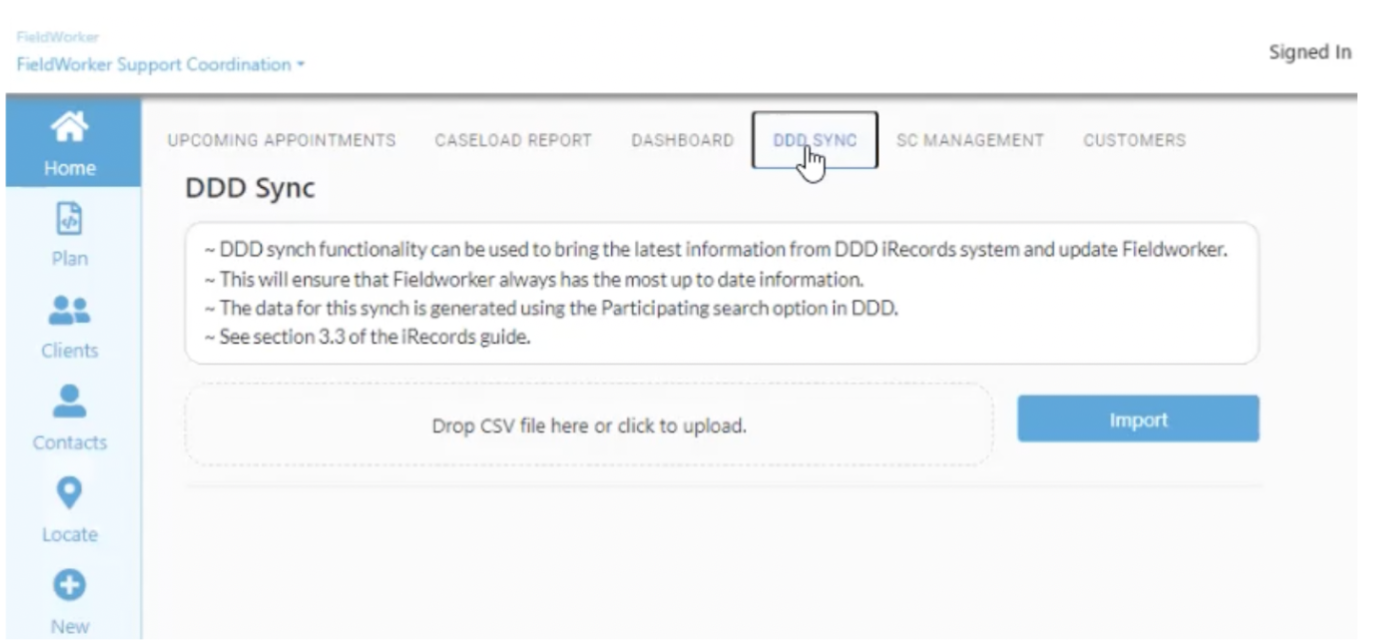
The process here is a simple export/import process. You export the Participant Search File with all fields selected for the export from iRecords, and import it here under DDD sync on FieldWorker.
This pulls all your up-to-date client information from iRecords into the FieldWorker system. We use this information to pre-fill the MTs with the relevant information, as well as define billing and reports on our system.
The file that you download from iRecords can be uploaded here, which included the email for the support coordinator and manager who are assigned to them. If this employee is already on FieldWorker, they’ll be assigned to this clients’ plan. If not, they’ll be created and then assigned to the plan, and this case will then show up for that support coordinator in their system.

