Viewing and editing client plans
Ben
Last Update il y a 2 ans
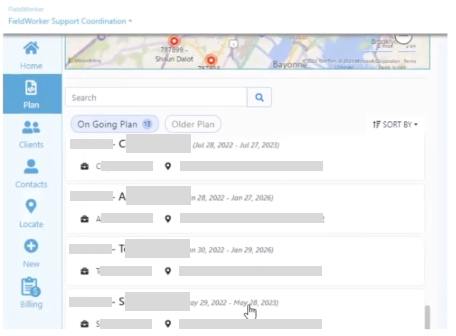
Now every client will have a plan following your DDD sync with iRecords, which you can view under “Plans” from the side panel.
A client plan is named with the DDD ID of the client, followed by their name. It contains all information regarding the client, associated tasks and employees, any documents or files, and any case notes that you’ve added.
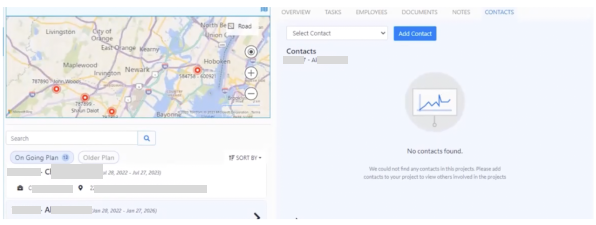
There are also contacts from the client’s circle of care, for example, family members or doctors. You can add these within the FieldWorker system too after having imported your data from iRecords.
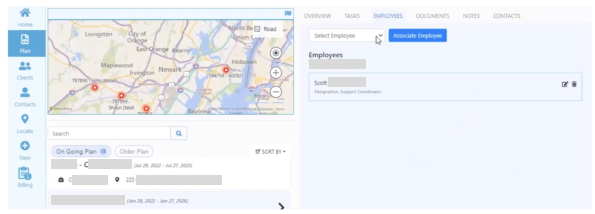
Under “Employees”, you can add any new employees from your team to a specific case if need be.
Once the DDD sync is complete, your data will be in place and your support coordinators will be able to see their own case loads when they log in. Managers will also see their caseloads in addition to those for their assigned support coordinators.

