Viewing your caseload as a support coordinator
Ben
Last Update il y a 2 ans
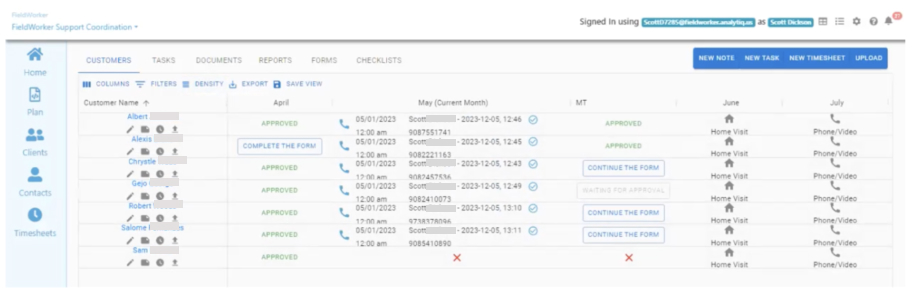
If you have the role of support coordinator, this will be the screen you see when you log into FieldWorker.
The DDD sync sets up your account, so that you’ll be able to see your caseload.
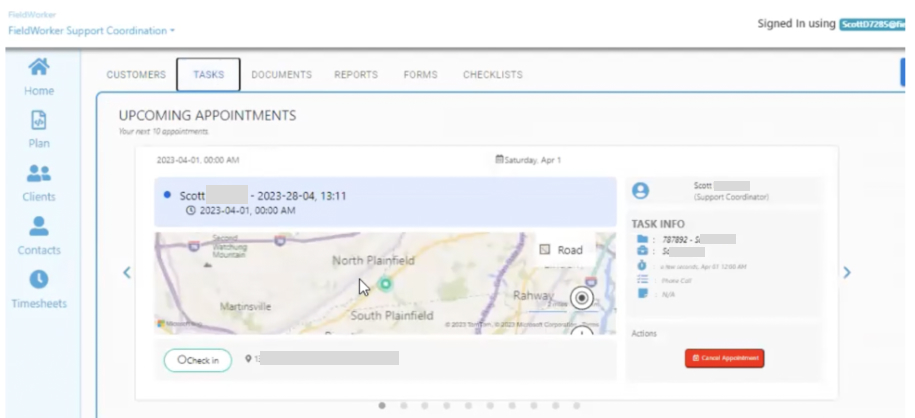
Under the Tasks tab, you’ll be able to check in and out of any tasks.
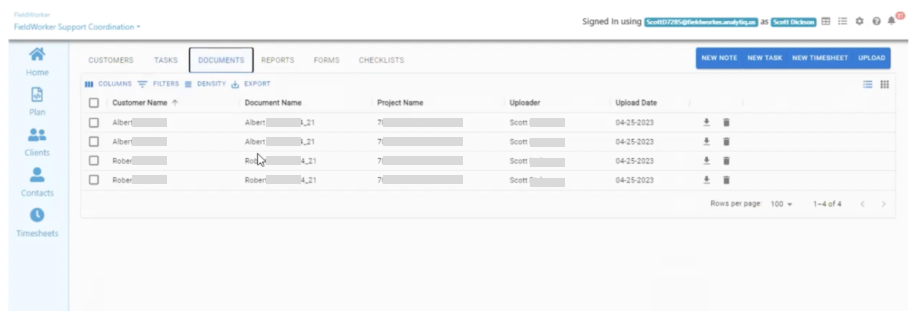
Next you have your document center, where you can upload any documents you need, for example, time sheets or ISP forms for your clients.
Finally, you’ll have access to any relevant reports, forms, and checklists that may be assigned to you.

